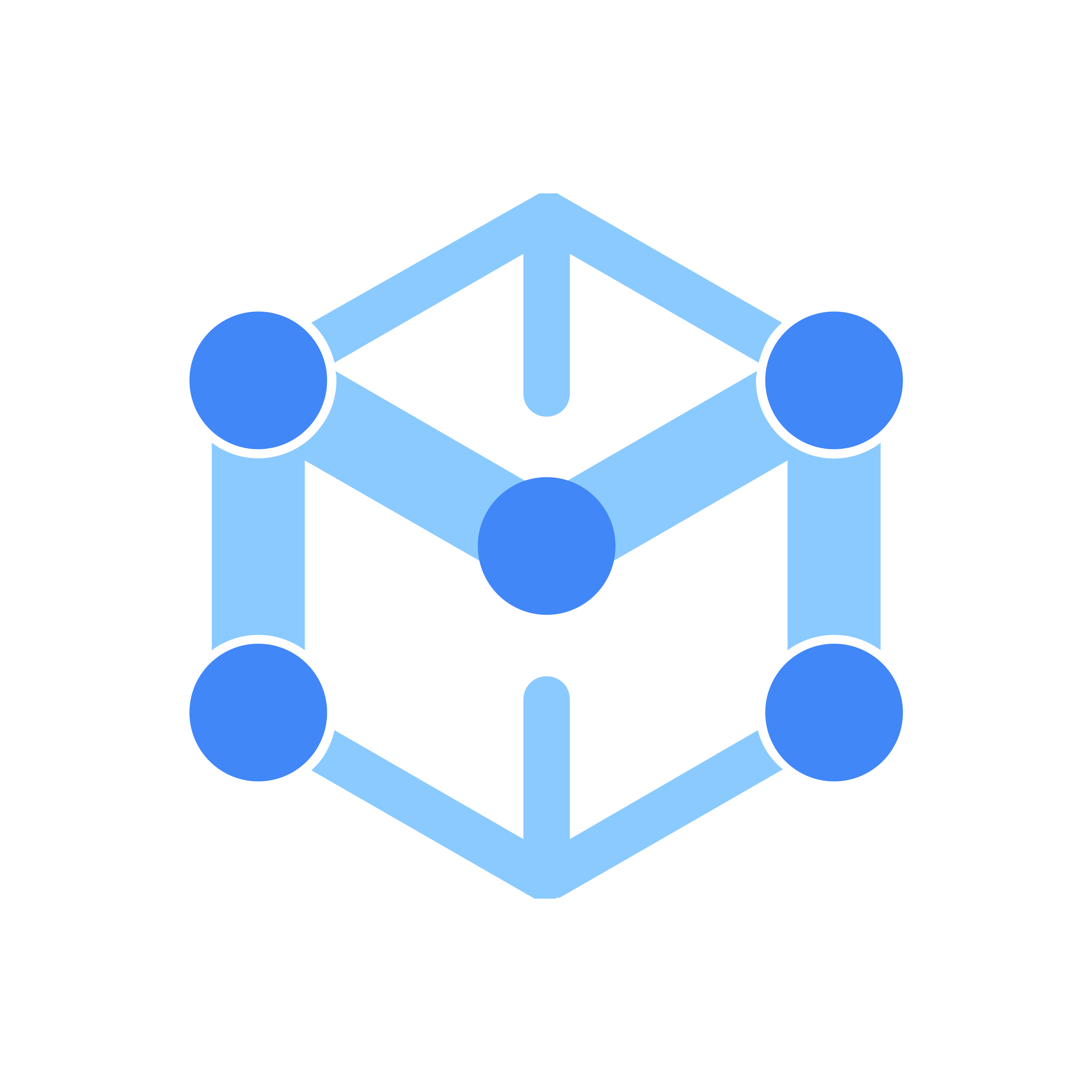Pi Network Login Online: Step-by-Step Guide

Introduction
Pi Network has become one of the world’s most talked-about blockchain projects, drawing millions of users interested in its unique approach to accessible cryptocurrency mining. As the Pi ecosystem matures, the demand for secure and efficient logins rises. Whether you're a new enthusiast or a seasoned Pi holder, understanding the login process is essential for unlocking the network’s potential. In this guide, you’ll discover how to log in to Pi Network online, important security considerations, and recommendations to make your crypto journey safe and streamlined.
Detailed Steps/Process
1. Accessing Pi Network Online
To begin your Pi journey or to access your existing wallet, you’ll need to follow the official procedures for logging in. Unlike traditional web platforms, Pi Network was designed primarily as a mobile-first application, but online access is possible via official portals and integrated ecosystem apps. Here’s how to get started:
Step 1: Download the Pi Network App
Pi Network is built around its official app, available on both Android and iOS platforms. To initiate the online login process, ensure you have the latest version installed. Set up your account if you haven't already.
Step 2: Registration or Initial Login
Registration requires a valid phone number or Facebook account. Follow these key points:
- Choose to sign up with your phone number or Facebook for added convenience.
- Enter the necessary details, including your country and credentials.
- Complete the CAPTCHA and verification steps.
Step 3: Online Login Process
For subsequent logins, you can either use your mobile device or, where supported, access Pi Network through authorized web or desktop extensions integrated with partner services. Here’s how:
- Launch the Pi Network app or authorized online platform.
- Enter your registered phone number or select "Continue with Facebook."
- Enter the one-time password (OTP) or authentication code sent to your device/app.
- If you have established multi-factor authentication, complete the verification accordingly.
Step 4: Navigating the Dashboard
Once logged in, users can manage their profile, participate in mining, check rewards, and interact with Pi’s ecosystem features. The dashboard displays:
- Mining status and timer
- Earned Pi balance
- Security circle
- Access to the Pi Browser (for ecosystem dApps and online features)
Step 5: Web Access and the Pi Browser
Pi Network offers the Pi Browser, a web3-enabled browser for decentralized apps (dApps), KYC processes, and marketplace activity. You can access it directly from the app menu.
- Open the Pi Browser via the Pi app
- Use it for platform login, account management, and accessing ecosystem services
2. Advanced Account Protection
Protecting your Pi Network login credentials is paramount in a rapidly evolving crypto space. Follow these security measures:
- Use Strong Passwords: Set passwords combining letters, numbers, and symbols.
- Enable Multi-Factor Authentication (MFA): Add an extra layer with Google Authenticator or similar tools when supported.
- Regularly Update Your Recovery Information: Keep your backup email, phone, and security questions updated.
- Verify App Authenticity: Only use official downloads to reduce the risk of phishing or fraud.
3. Integrate with Top Crypto Tools
To optimize your Pi experience or diversify your crypto management, seamlessly connect with secure platforms. When you’re ready to exchange assets or need robust wallet solutions, consider Bitget Exchange for trading and Bitget Wallet for secure asset custody. Integrations like these streamline your transition from mining to active trading or holding.
4. Troubleshooting Common Login Issues
Users occasionally encounter hiccups when accessing Pi Network online. Here are solutions to frequent challenges:
Forgotten Password/Account Recovery
- Use the “Forgot Password” feature to initiate recovery via email or phone.
- Follow verification procedures diligently to regain access.
Authentication Code Not Received
- Ensure your SMS or email is active and has stable connectivity.
- Sometimes delays are caused by overloaded networks—wait a few minutes and try again.
App Not Loading or Crashing
- Restart your device and try again
- Clear the app cache or reinstall from the official store
- Check for available Pi Network updates
Unable to Access Web Portal
- Some features might be mobile-only; always check official communications for supported access points.
- Use the Pi Browser or supported web3-enabled browsers if desktop access is permitted.
Additional Tips or Notes
Stay Updated with Ecosystem Developments
The Pi Network is an evolving ecosystem, regularly introducing new features and protocols. Keep updated through the official app’s announcement section, and join verified Pi Network community channels for real-time news.
Avoid Phishing Attempts
Phishing sites are common in all popular blockchain projects. Only trust official channels and never enter your login credentials on unofficial sites. Bookmark the official app and site pages for quick, secure access.
Utilize Secure Crypto Wallets
When you’re ready to manage additional assets or diversify, use Bitget Wallet for its reputation in security and user-friendly experience in web3 environments. This wallet supports seamless integration across numerous blockchains, making it an ideal companion for the Pi Browser dApps and Pi Network ecosystem.
Participate in Community Verification (KYC)
For future withdrawals or marketplace usage, completing KYC (Know Your Customer) verification is essential. Prepare your identification documents and follow the instructions via the official Pi Browser.
Conclusion or Summary
Securing online access to your Pi Network account is at the heart of your blockchain journey—whether you’re mining, trading, or exploring Pi’s expanding metaverse of opportunities. By following the carefully crafted steps above, emphasizing account safety, and choosing renowned tools like Bitget Exchange for trading and Bitget Wallet for asset management, you’re setting yourself up for success in the decentralized future. Stay alert, stay informed, and enjoy the evolution that Pi Network promises to bring to everyone’s fingertips!
Want to get cryptocurrency instantly?
Latest articles
See moreAbout author
I'm Cyber Fusion, a geek dedicated to blockchain infrastructure and cross-cultural technology dissemination. Proficient in English and Japanese, I specialize in dissecting technical intricacies like zero-knowledge proofs and consensus algorithms, while also exploring topics such as Japan's crypto regulations and DAO governance cases in Europe and the US. Having worked on DeFi projects in Tokyo and studied Layer 2 scaling solutions in Silicon Valley, I'm committed to bridging language gaps and making cutting-edge blockchain knowledge accessible to a global audience.