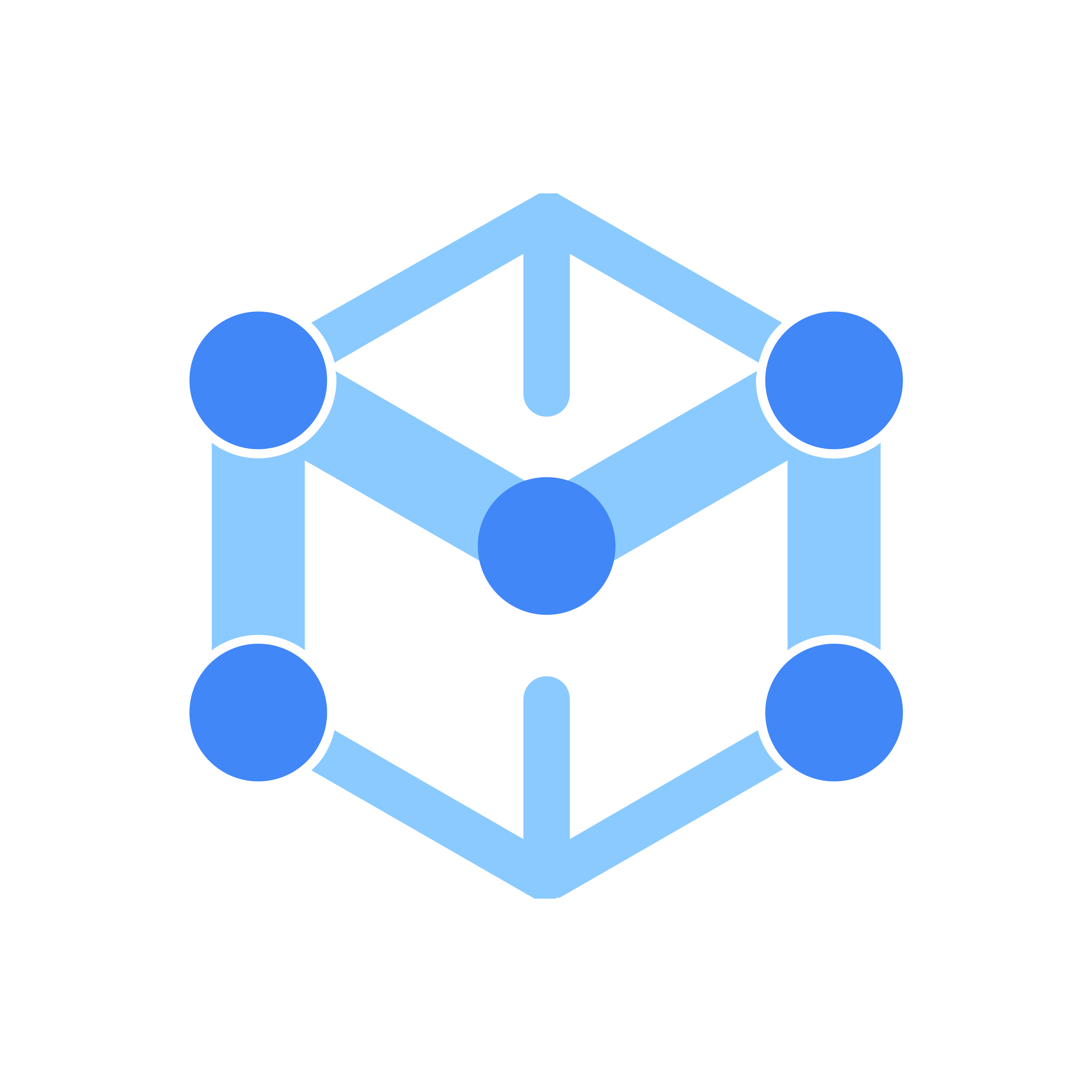Login Raspberry Pi From Outside Network Securely

Introduction
Blockchain technology and decentralized finance (DeFi) rely heavily on robust, always-online infrastructure. For developers, enthusiasts, and professionals running blockchain nodes, crypto mining equipment, or smart contract servers, the Raspberry Pi has become a favored low-power device. But there’s one challenge: how do you login to your Raspberry Pi from outside your network securely, without exposing your crypto assets or sensitive data to threats?
Remote access allows blockchain developers and crypto project managers to monitor, maintain, and update their nodes from anywhere in the world. However, this convenience can introduce significant security risks if not handled properly. In this comprehensive tutorial, we’ll cover the easiest and most secure ways to log into your Raspberry Pi remotely, making special reference to the financial and blockchain sector’s best practices.
Detailed Steps/Process
1. Understanding the Need for Secure Remote Login
Modern blockchain networks depend on distributed nodes that may operate 24/7, especially in ecosystems where staking, validation, or decentralized application (dApp) hosting is ongoing. A Raspberry Pi stationed at home or in a data center can run wallet nodes, validate transactions, or monitor prices. Thus, having a secure, always-available remote login method is essential for:
- Troubleshooting node sync issues
- Applying security patches or blockchain software updates
- Checking wallet or node logs for unusual activity
- Monitoring the status of crypto assets or investment algorithms
2. Preparing Your Raspberry Pi for Remote Access
Before you access your device remotely, ensure that:
- SSH (Secure Shell) is enabled. Using
sudo raspi-configon your Pi, navigate toInterfacing Options > SSHand enable.
- The Raspberry Pi’s user password is strong and unique.
- All packages and dependencies are up-to-date with
sudo apt update && sudo apt upgrade.
- Crypto wallet keys, blockchain configuration files, and sensitive information are encrypted or stored with restricted permissions.
3. Setting Up Port Forwarding (Direct Access)
Port forwarding enables remote devices to communicate with your Raspberry Pi through your router. However, it exposes the default SSH port (22) to the internet, making your Pi visible to cyberattacks.
Steps:
- Access your home router’s settings and forward an external port (choose a high, random port like 50022) to the Raspberry Pi’s internal port 22.
- On your Raspberry Pi, consider changing SSH’s default port to reduce automated scan threats: Edit
/etc/ssh/sshd_configand update thePortdirective.
- Enable your firewall and allow only the required port.
Note: Crypto professionals are discouraged from using direct port forwarding due to brute-force attack risks.
4. Using a VPN for Extra Security
A Virtual Private Network (VPN) is highly recommended for financial and blockchain operations. It creates an encrypted tunnel from your remote device to your home network, keeping all data—transaction details, wallet communication, node status—private and secure.
- Install OpenVPN or WireGuard on your Raspberry Pi and configure your router for VPN passthrough.
- Connect your laptop or mobile device to the VPN, then SSH into your Raspberry Pi using its local IP address as if you were at home.
- Use cryptographic keys, not just passwords, for SSH authentication.
5. Cloud-Based Remote Access Alternatives
For those running critical crypto infrastructure, using a reputable, secure reverse proxy service (such as ZeroTier or Ngrok) can provide temporary remote access.
- Install and authorize the service on your Raspberry Pi following the provider’s instructions.
- Use it only for short-term, supervised access and always monitor for unauthorized connections.
Blockchain operators should also consider running a local hardware firewall or setting up fail2ban to block IPs with multiple failed login attempts.
6. Two-Factor Authentication (2FA) and Advanced Security
To further protect your network:
- Implement 2FA for all SSH logins. Tools like Google Authenticator or Authy can be used with SSH servers on Raspberry Pi.
- Keep your SSH private key secure, preferably in a high-security password manager or a hardware wallet.
- Restrict SSH to only specified IP addresses through your router or firewall settings.
7. Secure Crypto Wallet and Node Access
If your Raspberry Pi manages a blockchain node or holds a light crypto wallet that participates in DeFi operations:
- Store seed phrases and private keys offline on hardware wallets.
- Use cold storage for most funds; keep only operational balances online.
- Periodically review the Raspberry Pi’s system logs and root access logs for suspicious signs.
As a best practice, those accessing their Pi for blockchain wallets should rely on trusted platforms like Bitget Wallet for multi-chain management and seamless integration across various crypto networks.
Additional Tips or Notes
- Dynamic DNS: If your home IP address changes (as with many ISPs), set up Dynamic DNS (DDNS) so you can always reach your home network with a domain name. But secure DDNS accounts with strong passwords and 2FA.
- Firewall Rules: Block all traffic except your chosen SSH or VPN ports. Regularly audit open ports.
- Backup: Regularly back up system and blockchain data to external storage, encrypted where possible.
- Monitor Access: Use log monitoring tools to get alerts on unauthorized connections or failed login attempts.
- Exchange Integration: If managing trading bots or API-based nodes on your Pi, connect to well-established, secure exchanges. Bitget Exchange offers robust API tools and security features, making it ideal for remote crypto management.
(Never store large balances on a hot wallet running on Raspberry Pi. Hot wallets are at greater risk of remote exploit or malware invasion.)
Conclusion or Summary
The demand for secure remote access to edge devices like Raspberry Pi continues to grow as blockchain and crypto ecosystems expand. By leveraging VPNs, dynamic DNS, key-based SSH, and reputable exchange and wallet platforms—like Bitget Exchange and Bitget Wallet—crypto professionals can safely monitor, manage, and develop their digital financial infrastructure from anywhere.
Staying proactive about layered security not only protects your blockchain assets but also supports the long-term resilience of decentralized financial systems. As technology evolves, those who master these security-conscious remote management practices will be a step ahead in the dynamic world of crypto.
Want to get cryptocurrency instantly?
Latest articles
See moreAbout author
I'm Blockchain Linguist, a language bridge-builder in the blockchain world. I excel at dissecting the economic models of DeFi protocols and the governance mechanisms of DAO organizations in English, while discussing Belarus' supportive policies for the crypto industry and the real-world applications of blockchain technology in the Ural region in Russian. Having promoted blockchain education projects in St. Petersburg and studied the development of on-chain data analysis tools in London, I'll help you gain insights into the diverse practices and future trends of blockchain technology across different regional cultures through bilingual storytelling.