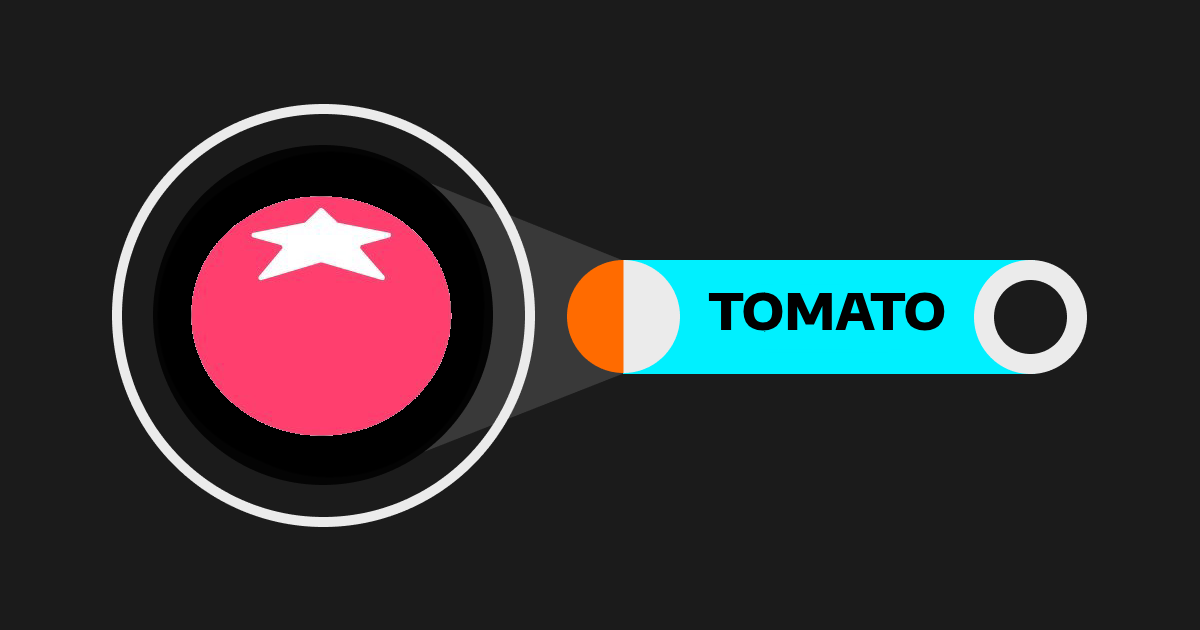Watermark
About Watermark
Watermark: Telegram Bot And Application
Welcome to Watermark — The ultimate tool for effortlessly adding custom watermarks to your photos, GIFs, and videos on Telegram. This guide provides all the essential information about Watermark and how to easily create and apply custom watermarks to your content.
Create an Account on Bitget and Launch Watermark Bot on Telegram Now
What Is Watermark?
Watermark is a Telegram bot designed to help users protect and personalize their digital content by adding custom watermarks to photos, GIFs, and videos. Whether you're looking to brand your images, protect your work from unauthorized use, or simply add a personal touch, Watermark allows you to easily create and apply text or image-based watermarks. With a user-friendly interface, it offers various customization options such as transparency, position, and rotation, ensuring your watermark fits perfectly with your content.
Key Features of Watermark
● Customizable Watermarks: Easily create and apply text or image-based watermarks, allowing you to personalize your content with your brand or signature.
● Flexible Placement: Choose from various positions and angles for your watermark, ensuring it complements your content without overpowering it.
● Transparency Control: Adjust the transparency of your watermark to make it as subtle or prominent as you like, giving you full control over its appearance.
● Multiple Format Support: Watermark supports adding watermarks to photos, GIFs, and videos, making it versatile for different types of digital media.
● Platform Integration: Seamlessly use Watermark on platforms like Telegram, enabling you to protect your content directly within your favorite messaging app.
● User-Friendly Interface: With an intuitive design, Watermark is easy to use, even for those who are not tech-savvy, allowing for quick and efficient watermarking.
How To Launch the Watermark Bot?
To launch the Watermark bot and start using, follow these simple steps:
Step 1: Open Telegram
Ensure you have the Telegram app installed on your device. Log in to your Telegram account.
Step 2: Search for the Watermark Bot
In the search bar at the top of the Telegram app, type "Watermark" or "@wmarkbot". Look for the official Watermark bot in the search results.
How to Use Watermark on Telegram
Step 1: Start the Watermark Bot
Open Telegram and search for the @wmarkbot bot. Once found, click on it to open the chat.
Step 2: Set Up Your Watermark
Customize your watermark by choosing text or image, adjusting transparency, position, and size.
Step 3: Upload Your Content
Upload the photo, GIF, or video you want to watermark.
Step 4: Apply the Watermark
Use the bot's options to apply the watermark to your content.
Step 5: Download and Share
Once the watermark is added, download the watermarked content and share it directly on Telegram or other platforms.
Is There a Limit to the Number of Watermarks I Can Create?
No, you can create and apply as many watermarks as you need without any limitations.
Can I Use Watermark for Free?
Yes, Watermark is free to use on Telegram, offering all its features at no cost.
Looking to kickstart your crypto journey? Create your account on Bitget today and receive a 6,200 USDT newcomer’s gift package!
Watermark information
Latest articles
Read moreHot apps
More apps
Catizen

Gatto | Game

Tomarket App

Dogs