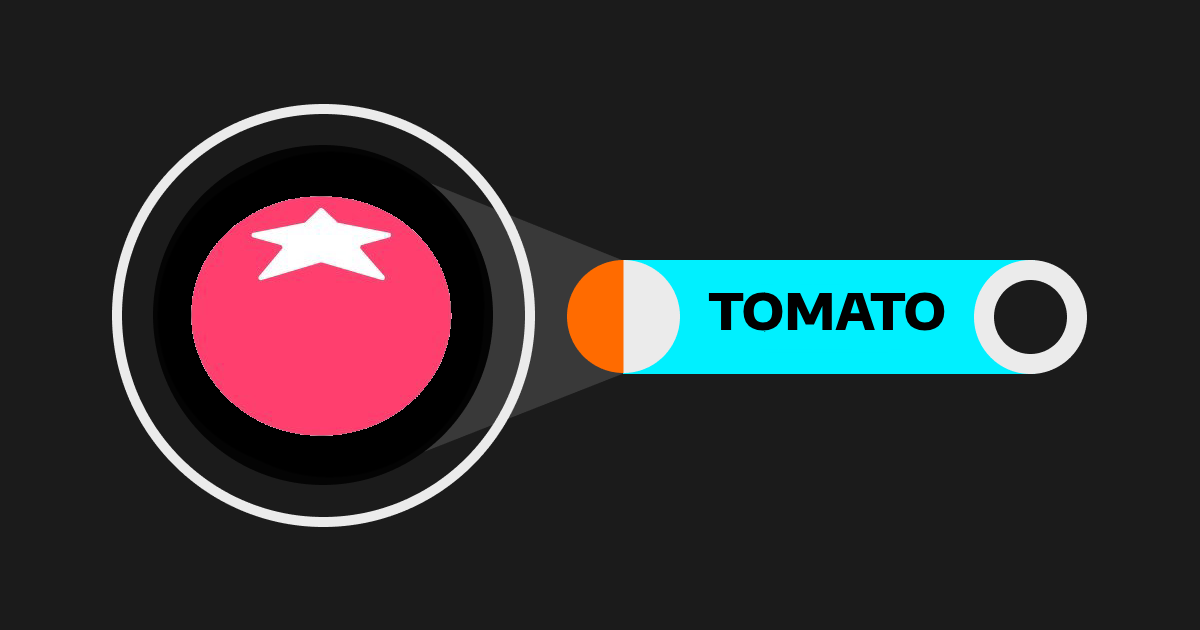Spectrum
About Spectrum
What Is Spectrum?
Spectrum is an advanced color tool available on Telegram that helps users easily convert color codes between HEX and RGB formats, compare colors for readability and contrast, and discover harmonious color palettes. Whether you're a designer, artist, or simply someone working with colors, Spectrum provides a user-friendly interface to ensure that your color choices are precise and aesthetically pleasing. With straightforward commands and intuitive inline queries, Spectrum is designed to streamline your color-related tasks, making it an essential tool for anyone working with visual design.
Launch Spectrum Bot on Telegram Now
Key Features of Spectrum
● Color Conversion: Effortlessly convert between HEX and RGB color codes with simple commands.
● Color Comparison: Compare two HEX colors to assess readability and contrast, ensuring your designs are visually accessible.
● Harmonious Color Suggestions: Discover complementary and similar color palettes to create balanced and aesthetically pleasing designs.
● Inline Query Support: Use inline queries to quickly access Spectrum's tools without leaving your chat, making it convenient for on-the-go tasks.
● User-Friendly Interface: Spectrum is designed with simplicity in mind, providing an easy-to-use platform for both beginners and professionals working with colors.
How To Launch the Spectrum Bot?
To launch the Spectrum bot and start using, follow these simple steps:
Step 1: Open Telegram
Ensure you have the Telegram app installed on your device. Log in to your Telegram account.
Step 2: Search for the Spectrum Bot
In the search bar at the top of the Telegram app, type "Spectrum" or "@SpectrumTheBot". Look for the official Spectrum bot in the search results.
Or you can click here to access the bot directly.
How to Use Spectrum on Telegram
Using Spectrum on Telegram is simple and user-friendly. Here's how to make the most of it:
Step 1: Start the Bot
● Open Telegram and search for the "Spectrum" bot.
● Start the bot by clicking the /start command.
Step 2: Learn the Commands
Type /help to see a list of all available commands and how to use them.
Convert Colors (HEX to RGB)To convert a HEX color code to RGB, type /hex2rgb followed by the HEX code (e.g., /hex2rgb #1A2B3C). Spectrum will display the corresponding RGB values.
Convert Colors (RGB to HEX)To convert RGB values to a HEX code, type /rgb2hex followed by the RGB values in the format R,G,B (e.g., /rgb2hex 255,255,255). Spectrum will provide the HEX code.
Compare Two ColorsTo compare two HEX colors for contrast and readability, type /comparecolors followed by the two HEX codes separated by a space (e.g., /comparecolors #1A2B3C #4D5E6F).
Get Harmonious Color SuggestionsTo find colors that complement or are similar to a specific HEX code, type /suggestcolor followed by the HEX code (e.g., /suggestcolor #1A2B3C).
Use Inline QueriesType @SpectrumTheBot followed by your query in any chat to use Spectrum’s features without leaving the conversation. For example, type @SpectrumTheBot hex2rgb #1A2B3C to convert a HEX code to RGB.
Is Spectrum free to use?
Yes, Spectrum is completely free to use on Telegram.
Who Can Benefit From Using Spectrum?
Spectrum is ideal for designers, artists, and anyone working with colors who needs a quick and reliable tool for color conversions, comparisons, and palette suggestions.
Looking to perfect your color choices? Use Spectrum on Telegram to effortlessly convert color codes, compare hues for readability, and discover harmonious palettes that will elevate your designs.
Spectrum information
Latest articles
Read moreHot apps
More apps
Catizen

Gatto | Game

Tomarket App

Dogs