How to deposit LATAM currencies on Bitget?
Bitget Announcement2025/02/10 10:31
By:Bitget Announcement
Here’s a complete guide to depositing
MXN via
SPEI and
OXXO Pay on Bitget effortlessly through
bank deposit. Follow these simple steps to securely fund your account and start trading cryptocurrencies seamlessly. Let's get started!
Note: Before you begin, ensure you have completed
identity verification; otherwise, your payment may fail.
Step 1: Navigate to
Buy crypto, then hover over the
Pay with section to browse the fiat currency menu. Select
MXN as your preferred fiat currency and click
Bank deposit.

Step 2: If this is your first time depositing via OXXO Pay or SPEI, you may need to open an account.

|

|
Step 3: Follow the prompts on the bank deposit page to proceed with your request.
To deposit via OXXO Pay:

|

|
To deposit via SPEI:

|

|
Step 4: Once your deposit is credited, you will receive a notification via email and an inbox message.

|

|
Where to view your funds
You can check the status of your funds on the
Asset page or scroll down this page.
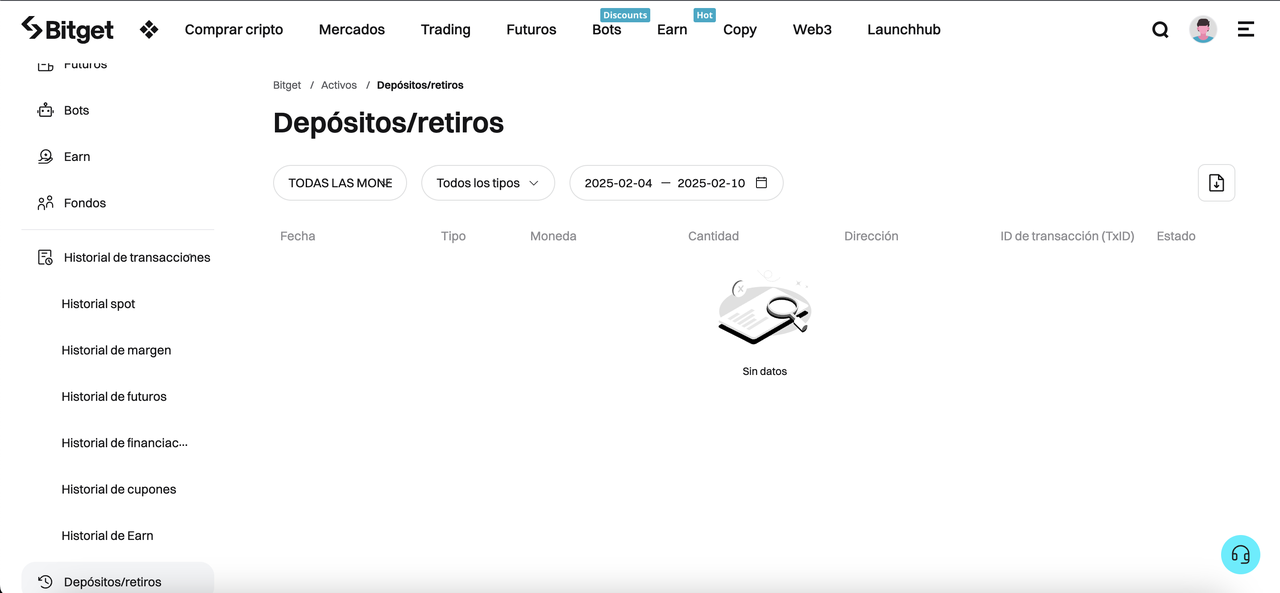
Relevant articles
Join Bitget, the World's Leading
Crypto Exchange and
Web 3 Company
0
0
Disclaimer: The content of this article solely reflects the author's opinion and does not represent the platform in any capacity. This article is not intended to serve as a reference for making investment decisions.
PoolX: Locked for new tokens.
APR up to 10%. Always on, always get airdrop.
Lock now!
You may also like
XRP ETF Approval Odds Raised to 95% as SEC Engagement Grows
Cryptonewsland•2025/06/21 15:08

James Wynn closes his long Bitcoin position and will short it when the time comes
Cointime•2025/06/21 14:40
BNB breaks above $640
Cointime•2025/06/21 14:40
Trending news
MoreCrypto prices
MoreBitcoin
BTC
$103,600.73
-0.66%
Ethereum
ETH
$2,421.93
-3.22%
Tether USDt
USDT
$1
+0.01%
XRP
XRP
$2.12
-0.87%
BNB
BNB
$636.76
-1.35%
Solana
SOL
$140.42
-2.56%
USDC
USDC
$1
+0.02%
TRON
TRX
$0.2723
-0.07%
Dogecoin
DOGE
$0.1605
-3.87%
Cardano
ADA
$0.5768
-1.66%
How to sell PI
Bitget lists PI – Buy or sell PI quickly on Bitget!
Trade now
Become a trader now?A welcome pack worth 6200 USDT for new users!
Sign up now