A beginners guide: step-by-step guide to on-chain Meme transactions
Original | Odaily Planet Daily ( @OdailyChina )
Author | Asher ( @Asher_0210 )

In todays cryptocurrency world, mastering the creation and use of Web3 on-chain wallets, understanding how to purchase popular on-chain tokens, and having certain on-chain data analysis capabilities have become one of the key ways to seize money-making opportunities.
As Bybit co-founder and CEO Ben Zhou said in a post on the X platform, Last weekend, all CEXs saw a large amount of SOL and USDC outflows to the chain to buy TRUMP. Moonshoot + Meteora/Jupiter created more than 30 billion Meme coins TRUMP in less than 10 hours without relying on any CEX. We are accelerating the development and promotion of on-chain wallets, market-watching tools, etc. If we dont join this revolution, we will be outdated.
Today, Dan Smith, a data analyst at Blockworks, posted on the X platform that Solanas decentralized exchange (DEX) trading volume hit a record high, with a single-day trading volume of $33.6 billion. Specifically, the trading volume of Trump family tokens was $9.6 billion, the trading volume of the SOL-USD trading pair was $10.4 billion, and the trading volume of stablecoins was $850 million. This data fully reflects the activeness of the Solana ecosystem and the high level of user participation in the decentralized platform.
At the same time, according to Lookonchain monitoring, the total amount of stablecoins (USDT and USDC) on Solana has increased by US$3.13 billion in the past 7 days, showing the markets continued optimism about the Solana ecosystem.

In view of the fact that we have received too many requests for tutorials from newcomers, Odaily Planet Daily will take SOL as an example (which is also where most wealth opportunities occur):
For veterans who have been exposed to centralized exchanges - demonstrate how to withdraw money on the exchange, and explain how to complete the transfer through cross-chain when SOL withdrawals are suspended;
For complete outsiders - Introduces how to create and use a Web3 wallet, how to purchase on-chain projects, and recommendations for commonly used on-chain tools.
Having an on-chain wallet is a prerequisite
Unlike centralized exchanges, users who participate in on-chain currency transactions need to have a dedicated on-chain wallet. For on-chain novices, this is the first step to enter the crypto market. Currently, Phantom Wallet and OKX Web3 Wallet are the two most common on-chain wallets, especially Phantom, which ranks higher than Coinbase in the US iOS App Store, showing its widespread popularity. Given that most novice users mainly trade through mobile phones, the following will show the detailed steps on how to create an on-chain wallet on a mobile phone (the same applies to the computer).
Phantom Wallet Creation
STEP 1. Download the Phantom App from the corresponding mobile app store, click on the software, click Create a new wallet, and then click Select a seed phrase wallet.

STEP 2. Save the mnemonic phrase, preferably handwritten, as it is the only way to get your wallet back. Don’t tell strangers.

STEP 3. Get your own wallet address.

OKX Web3 Wallet Creation
STEP 1. Enter the Ouyi App, click on the top to switch to Web3 Wallet and then click Create Wallet.

STEP 2. Click “Manual Backup” to record the mnemonic.

STEP 3. Get your own wallet address.
(Odaily Planet Daily reminds you again: Mnemonics are very important and must be saved.)
Withdraw from exchange to on-chain wallet
Withdraw SOL from the exchange to the on-chain wallet
Enter the centralized exchange (taking EURUSD as an example), select Withdraw and then Withdraw Digital Currency, select SOL token, and enter your wallet address (some currencies, such as USDT, have multiple chain versions, so you need to pay attention to the network when withdrawing money).

If withdrawals are suspended, how to obtain SOL across chains
For most users, if they want to buy popular tokens in the Solana ecosystem, they usually buy SOL on a centralized exchange first, and then withdraw the tokens to the on-chain wallet. However, when a popular event like Trump and his wife issued a token occurs, a large number of users withdraw SOL at the same time, which may cause the withdrawal speed to slow down or even suspend the withdrawal. At this time, it is particularly important to master the skills of cross-chain withdrawal to ensure that you can buy the hot tokens as soon as possible. The specific operations are as follows:
Cross-chain website: https://portalbridge.com/usdc-bridge/
STEP 1. Withdraw USDC to Avalanche, Arbitrum, or Optimism chain on a centralized exchange.
STEP 2. Use the cross-chain website mentioned above to transfer USDC from Avalanche and other chains to Solana chain (it is recommended to use Avalanche chain, because Ethereum Layer 2 requires normal time to confirm transactions, and even more than half an hour to confirm transactions during congestion).

STEP 3. After successfully transferring USDC to the Solana chain, convert it to SOL (demonstration: https://raydium.io/swap/ ).

How to buy popular currencies on the chain
Buy directly on DEX
On January 19, according to DeFiLlama data, Raydiums 24-hour fees have surpassed Tether and ranked first. Raydiums 24-hour fees are $25.24 million, and Tethers 24-hour fees are $17.65 million. It can be seen that most of the tokens on the Solana ecosystem chain are purchased on the Raydium platform. Its official link is: https://raydium.io/swap/ . Connect the wallet and select the corresponding currency to trade.

On the one hand, when the project is frequently traded, relying solely on Raydium may not be able to complete the buying and selling operations in a timely and smooth manner; on the other hand, since the on-chain project has just been launched and there is a lack of fundamental analysis, players can only judge its trend by observing factors such as the distribution of chips, the entry of smart funds, and whether there is manipulation by the project party. Blindly investing in Dogecoin is extremely risky, but by mastering basic on-chain analysis skills, the success rate can be greatly improved. Therefore, in order to better participate in on-chain transactions and make profits, it is recommended to use GMGN for trading.
Use the on-chain tool GMGN
GMGN is a website that combines Meme coin data dashboard + trading tools. Enter the GMGN official website, connect to the wallet, add the contract address of the token you want to buy in the search bar, and enter the number of tokens to buy (sell) in the right half of the interface.

The above is just a brief introduction to the GMGN operation interface. For more GMGN operation tutorials, please refer to the following two articles:
100 times overnight? How to use GMGN to play with Meme coins (beginners guide)
How to become a Meme coin trading expert? (GMGN Advanced Edition)
Disclaimer: The content of this article solely reflects the author's opinion and does not represent the platform in any capacity. This article is not intended to serve as a reference for making investment decisions.
You may also like
ARPA Integrates Random Number Generator into CARV and Sonic SVM
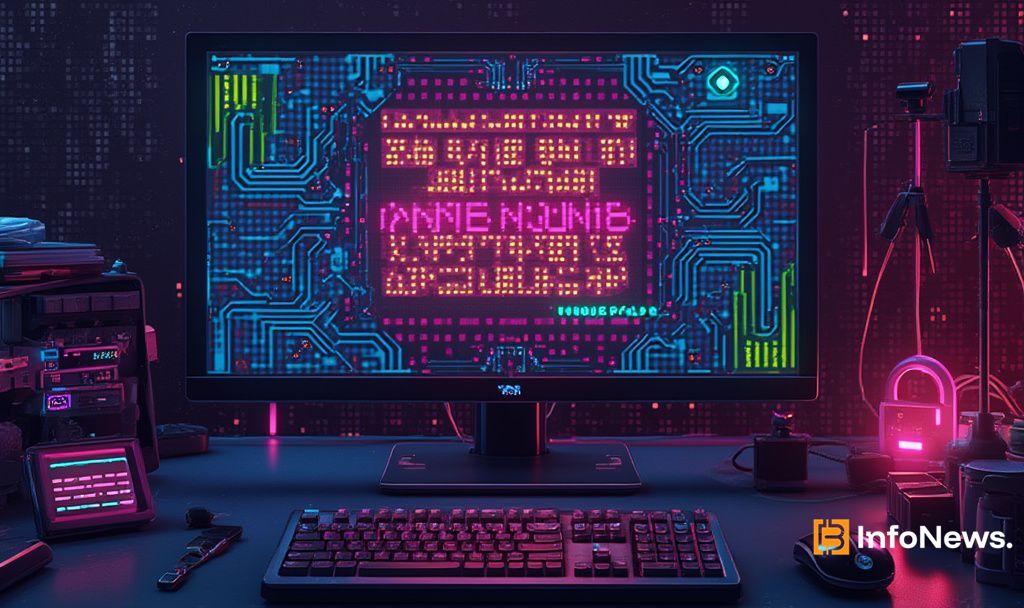
MANTRA Co-Creation: OM token destruction plan will be announced soon
