How to withdraw VND?
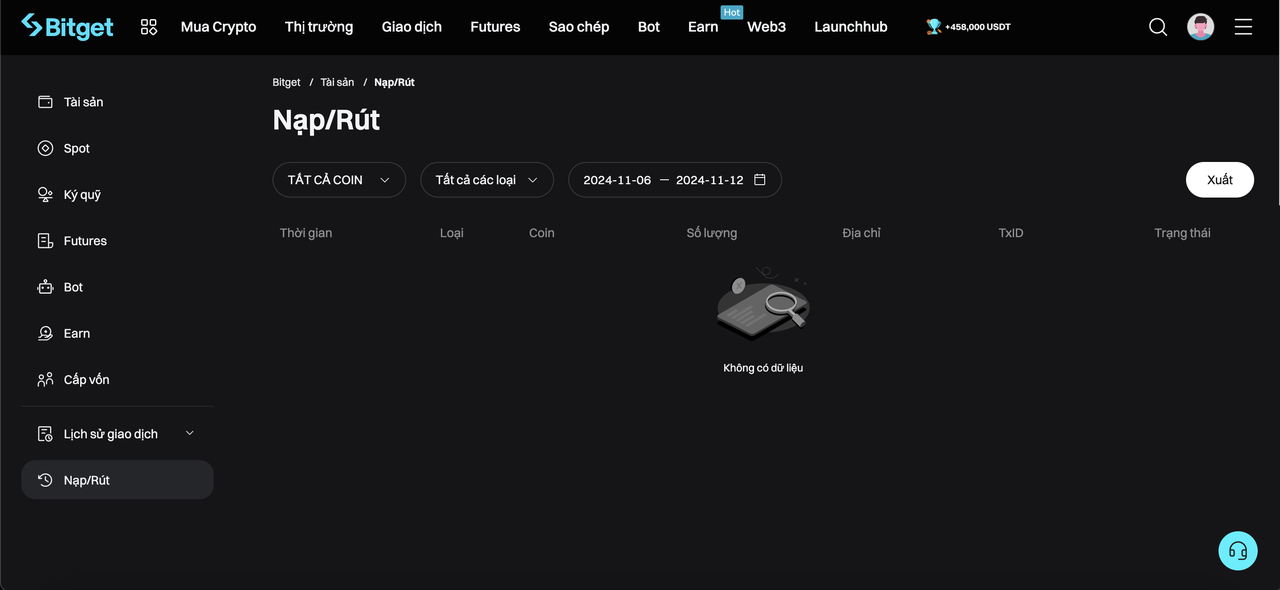
Disclaimer: The content of this article solely reflects the author's opinion and does not represent the platform in any capacity. This article is not intended to serve as a reference for making investment decisions.
You may also like
XRP Bulls Gain Momentum as Sellers Face Rejection
XRP price action signals bullish dominance as sellers fail at key support, reminiscent of 2017-2018 levels. Could a rally be on the horizon?XRP Bulls Push Back as Sellers Face RejectionTechnical Analysis: Bullish Signs EmergingWhat’s Next for XRP?

Dogecoin FOMO? Arctic Pablo Could Be Your Next Big Move Among the Top New Meme Coins to Invest in This Week
Meme coins have carved out a unique niche, captivating both seasoned investors and newcomers alike.Arctic Pablo Coin: The New Frontier in Meme CoinsThe Rise and Challenges of DogecoinConclusion: Seizing the OpportunityFAQs

Texas Bitcoin Reserve Bill Advances to Senate Floor
Texas moves closer to establishing a state Bitcoin reserve as SB 21 passes the committee stage and heads to the Senate floor.What SB 21 Means for TexasWhat’s Next for SB 21?

Is Altcoin Season About to Begin? Key Signs to Watch
Altcoins show strong signs of a breakout as ETH/BTC nears a key reversal point. Is an altseason on the horizon?ETH/BTC at a Key Turning PointBullish Divergence: A Sign of Strength?Altseason Incoming?
