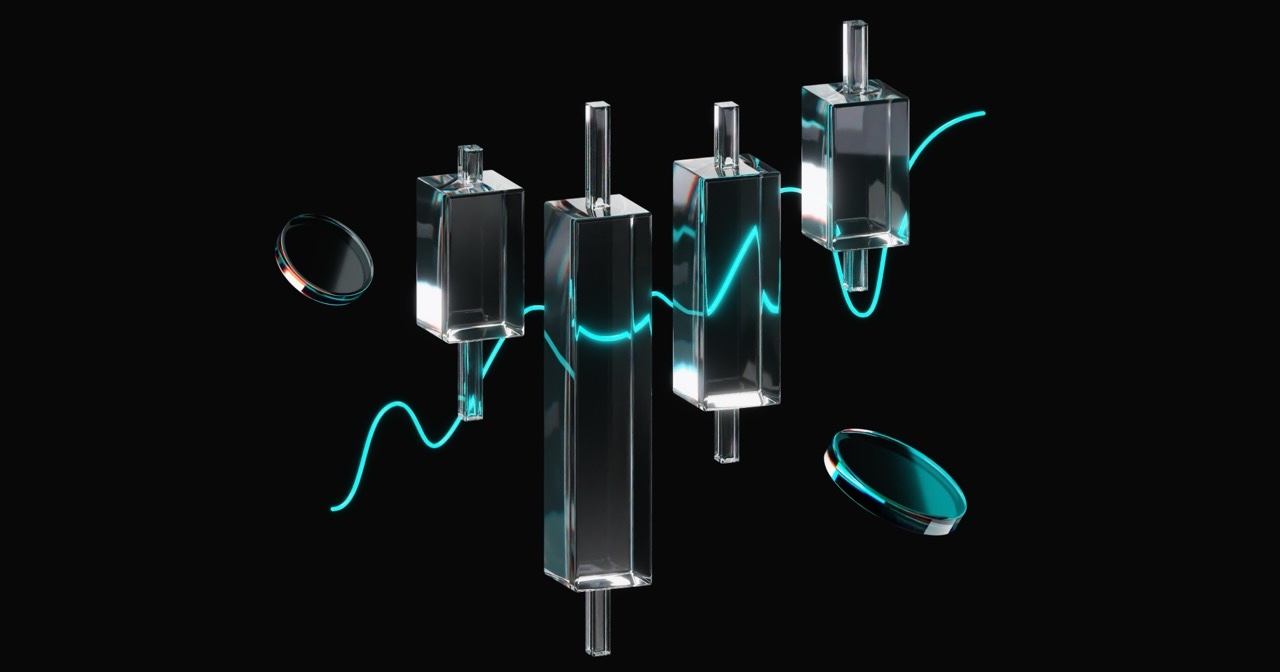How to Buy Crypto with UPI in India
TL;DR
This article introduces the fastest, most secure, and convenient way to buy Bitcoin and other cryptocurrencies using various familiar payment methods such as UPI, IMPS, NEFT and bank transfer.
As of 2024, India could account for over half of the world's crypto users by the end of the year, with an estimated 156 million enthusiasts. Considering these statistics, India has all the makings of the next crypto hub. Notably, major crypto players have set their sights on the Indian market, adding to the country's allure.
As India's crypto community continues to grow at an astonishing pace, it's only natural to wonder: What is the best way to buy crypto in this dynamic landscape? In this article, we'll delve into the most efficient, secure, and convenient way to buy Bitcoin and other cryptocurrencies in India.
The Best Way to Buy Crypto in India with UPI
Bitget emerges as the best way to buy and trade cryptocurrencies in India, as the platform offers a user-friendly and secure environment that caters to the needs of both experienced traders and newcomers to the crypto space.
STEP 1: Create a Bitget account
- Go to Bitget Registration page
- Choose to register with either email or mobile number
- Fill in the details, confirm that you have read and agree to the User Agreement and Privacy Policy, and click “Create Account”.

- Enter the verification code sent to your email / mobile phone number and hit “Sign up”

STEP 2: Complete KYC
Bitget's KYC (Know Your Customer) process is both simple and swift, but its impact on enhancing account security is substantial. By requiring users to verify their identity, Bitget ensures that every account holder is genuine and accountable. This not only fortifies the platform against potential fraudulent activities but also provides users with added peace of mind, knowing that their investments and transactions are within a secure environment.
Read more about the benefits of KYC here.
- Go to the Identity Verification page.

- Click "Verify".

- Fill out the country that issues your ID and the type of ID you wish to use for KYC.

- Upload pictures of your ID. Make sure that the pictures are fully visible in high resolution and not cut off.


- Take a selfie of your face following the instructions.

- Once your ID has been verified successfully, you will receive an email notification and a push notification from Bitget.

STEP 3: Buy crypto with INR via Bitget Onramp (Third Party)
- Go to “Buy Crypto” tab and select UPI

-Enter the amount and click on Onramp. Check the TC box and click on “Next”

-Complete KYC on Onramp

- You will be redirected to the Onramp website. Enter your Aadhaar No. and PAN. Click on you have Digilocker account and continue

- You will be redirected to Meri Pehchaan portal to verify KYC

- Check Aadhaar and PAN box and click on “Allow”

- Your KYC will be completed. Go back to Onramp tab and click on “Refresh” button

- Name on the bank account you are paying from must be the same as KYC. Scan the QR code and click on ”I have Paid”

- After verification, USDT will be deposited to your Bitget account.