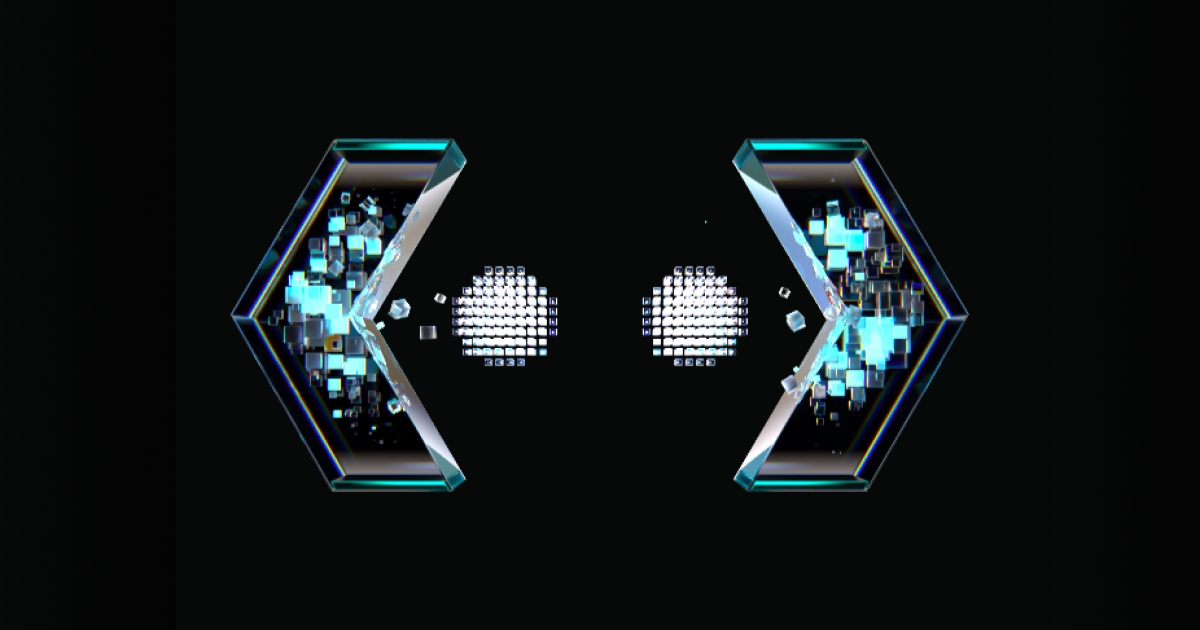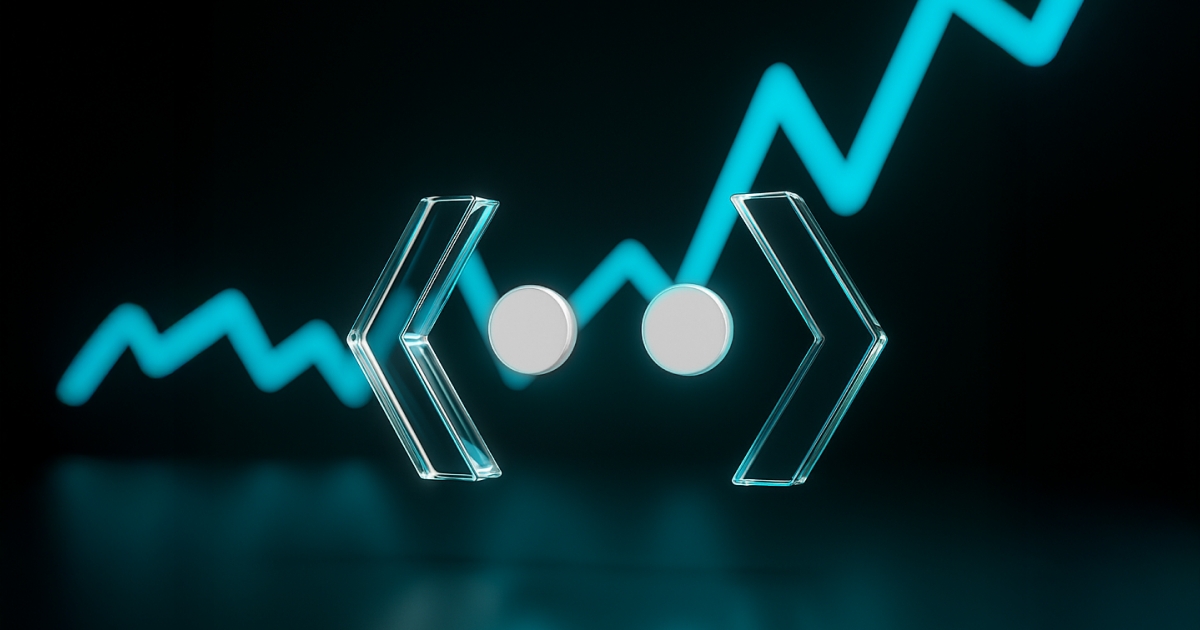Post-Completion Appeal Process for P2P Orders
With the latest update to the Bitget app, users and merchants now have the capability to file an appeal even after a P2P (peer-to-peer) order is completed or canceled. Here's how you can navigate this process:
Step 1: Access the Appeal Option
Once your order is completed or canceled, you can easily begin the appeal process. Navigate to the order page in your Bitget app. Here, you'll find a button. Simply click this button to proceed with your appeal.


Step 2: Initiate Your Appeal
If you encounter any issues or discrepancies with the order, you can start the appeal process.

Step 3: Submit Your Appeal
Follow the on-screen guidelines provided on the appeal page to accurately fill out your complaint. It is important to provide detailed and precise information to facilitate a smooth resolution process.

By following these simple steps, you can ensure that your concerns are addressed promptly and efficiently. Remember, it is vital to update your Bitget app to the latest version to access these new P2P features and enhancements.