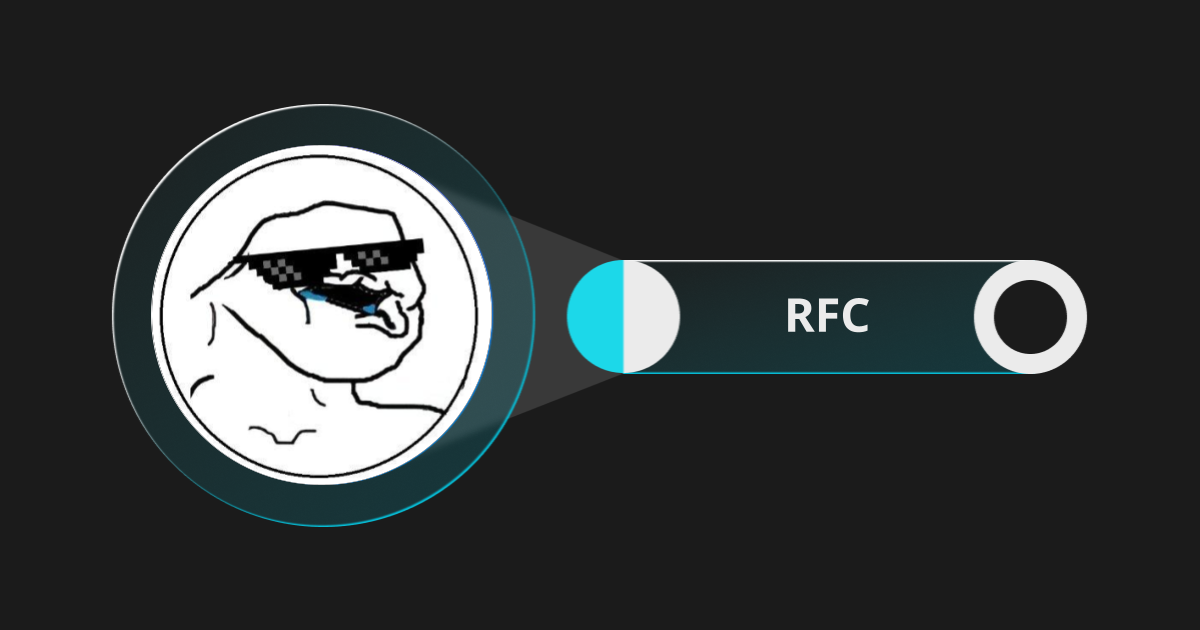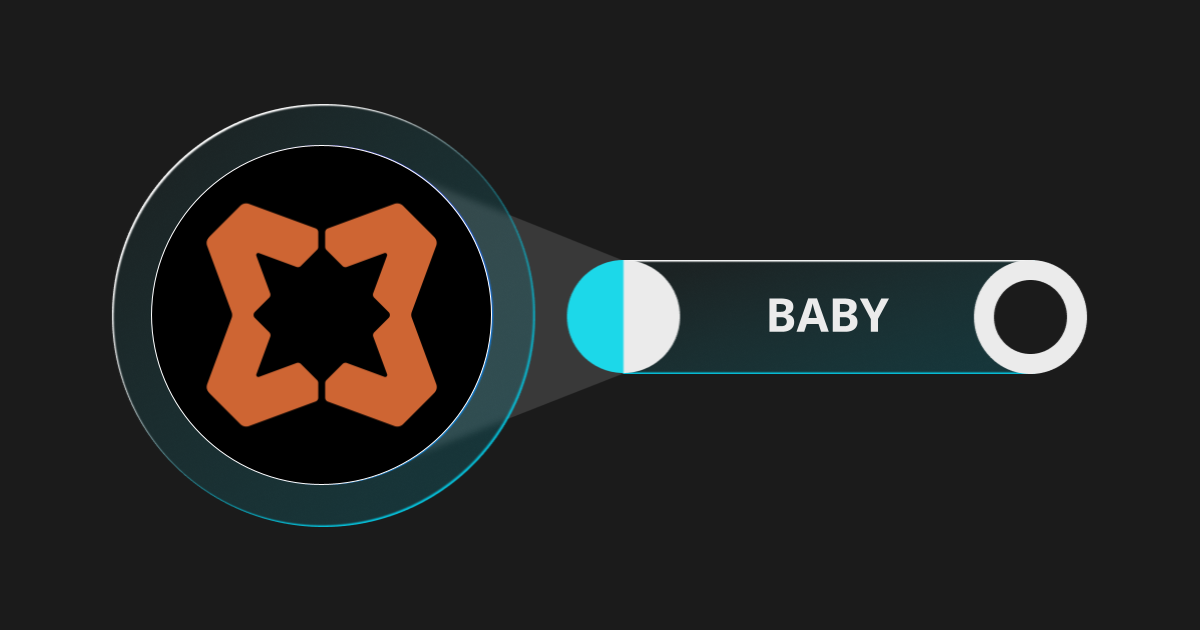Bitget PoolX User Guide (2024 App Version)
In the cryptocurrency industry, traditional staking typically requires locking assets (tokens) for a fixed period to earn returns, commonly used in IEOs and Launchpools. This method offers the benefit of passive income, allowing investors to earn with minimal effort. However, a major drawback is the restriction on asset liquidity, which can hinder timely responses to market changes or unforeseen circumstances. Earlier this year, Bitget introduced PoolX, a more flexible alternative that allows users to redeem their staked tokens from the staking pool at any time. This flexibility enables users to earn staking rewards without sacrificing liquidity.
Bitget PoolX: A New Approach to Staking
PoolX differentiates itself from traditional staking products by allowing users to quickly access and transfer their assets, which is crucial for capitalizing on market opportunities or avoiding downturns. In addition to generating profits, PoolX offers compound interest, enabling users to reinvest their earnings into the staking pool more rapidly.
At the core of Bitget PoolX is its "stake-to-mine" feature, which distributes staking rewards in the form of popular tokens, providing participants with an additional income stream. Notably, Bitget PoolX allows each project to designate tokens for staking, including stablecoins like USDT or Bitget's native token, BGB. The APR for each staking pool is calculated individually, which helps predict market trends and demand for different tokens.
How to Participate in Bitget PoolX Projects
Here's a simple guide to getting started with Bitget PoolX:
Web
If you are accessing Bitget PoolX via the Bitget website, click here for instructions.
App
Step 1
Launch the Bitget app, tap "More" in the top-right corner, and then tap "PoolX" under "Popular".

Step 2
Once you're on the PoolX landing page, select your preferred staking project. PoolX offers various staking options, so select a project that matches the assets in your account. For example, if you hold Bitcoins, select the Bitcoin pool.

Step 3
After staking your tokens, you can view the staking details and APR on the staking page (updated one hour after staking). Tap "View earnings" in the lower-right corner to see details about your currently staked assets under "Currently staked" and past projects in "Staking history."

Finally, visit the "Assets" page to view tokens earned through staking. These tokens will be distributed to your spot account within one hour of staking, where you can choose to sell or continue holding them.
Note:
1. After the staking period ends, your staked assets will be automatically returned to your spot account, so manual unstaking is not required.
2. Reward calculation method:
Tokens distributed per hour = (user's staked amount per hour ÷ total staked amount of all eligible users per hour) × number of prize pools per hour.
3. Eligibility: Participants must complete identity verification and strictly adhere to the terms and conditions of each project on Bitget PoolX to qualify for rewards. Learn more about identity verification on Bitget.