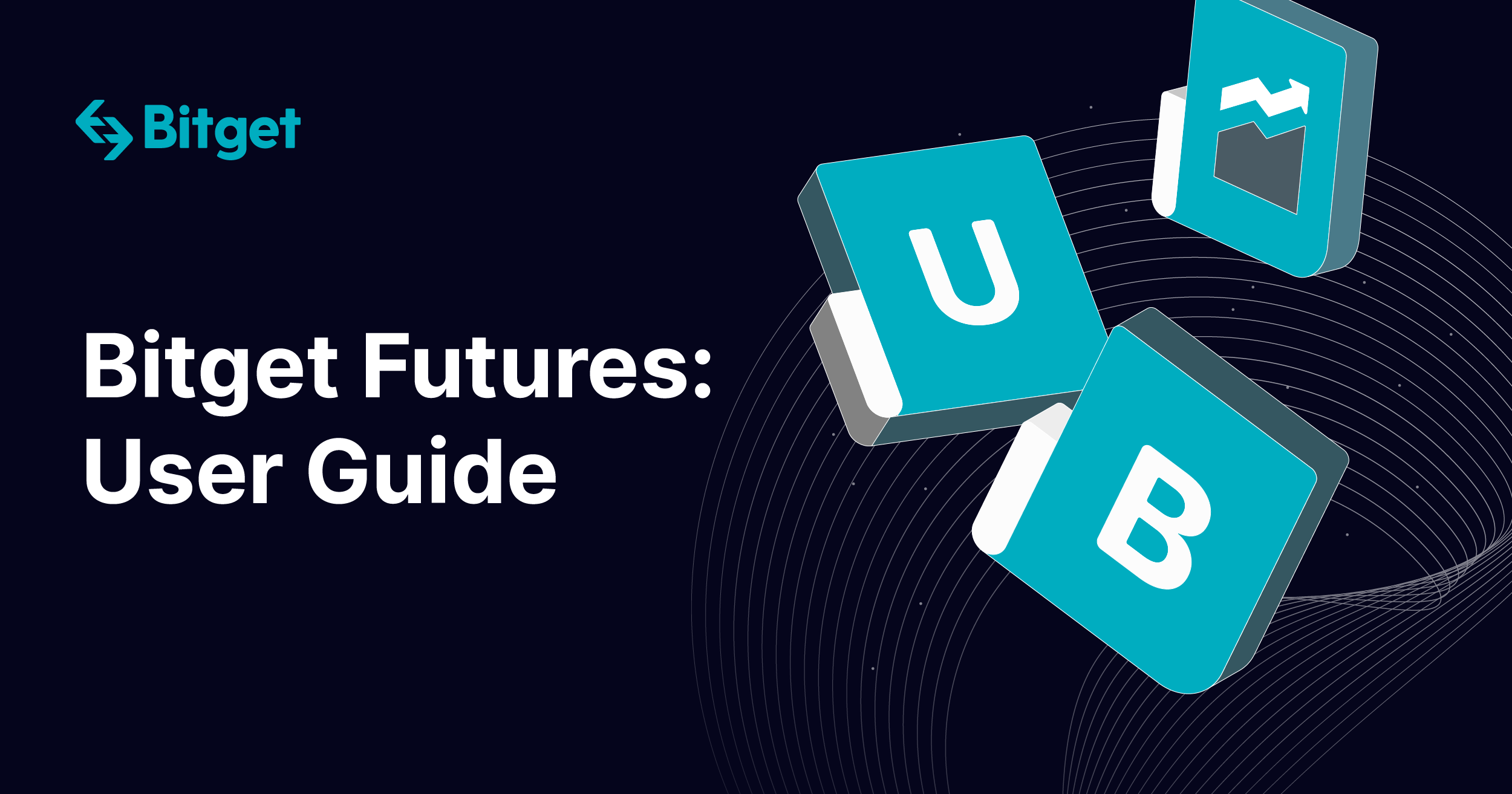
Bitget Futures: Operational Guidelines
Bitget Futures: Introduction
Established in 2018, Bitget is one of the world’s leading cryptocurrency exchanges with a core focus on social trading. Currently serving over eight million users in more than 100 countries around the world, Bitget accelerated its mission to promote decentralized finance with a 1000-strong global workforce.
Bitget is now the dominating crypto derivatives trading platform with multiple innovative products. The three pillars of our customer orientation are integrity, transparency, and the preservation of a true “win-win” environment for all parties involved. We also strive for an inclusive product design so that every user can find their own solution to crypto futures trading on Bitget: Bitget USDT-Ⓜ Futures, Bitget USDC-Ⓜ Futures for cautious traders, Bitget Coin-Ⓜ Futures, Futures Grid Trading for crypto-geeks, and Bitget Copy Trade for those who want to generate a passive income stream with minimum risk.
New to futures trading? No worries, here are some handbooks for you to start with:
Guide to USDT-Margined Futures on Bitget
Guide to USDC-Margined Futures on Bitget
Guide to Bitget’s Coin-Margined Futures
Crypto Delivery Contracts: A Must-Have Manual For Traders
What are Perpetual Futures Contracts?
Know The Different Order Types
Bitget Futures: Operational guidelines for users
Modify TP/SL
Users can modify the take profit (TP) and stop loss (SL) by [modify the quantity in the position] [modify the trigger price in the trigger order] [modify the trigger price in the current plan]
For users: you can click the small button next to the take profit and stop loss in the position to modify the price of the take profit and stop loss.
For traders: You can click the small button next to take profit and stop loss in my copies to modify the price.
Notes: TP/SL in Batches
You can take profit and stop loss in batches in the position.
For example, if the position is 100 contracts, take profit with 5 contracts of 10 dollars, take profit with 5 contracts of 11 dollars, and so on.
Preset TP/SL
(1) Trigger order
Users can set take profit and stop loss in advance when placing a trigger order.
In the case of a trigger order, the user places a take profit and stop loss order after the trigger order is placed and completed.
Notes:
- When the triggered order is triggered and fully executed, the take profit and stop loss order will become effective. If not triggered and fully executed, TP/SL order will fail.
- The process after the transaction is the same as the process of setting take profit and stop loss by limit order.
(2) Limit order
The user can set the take profit and stop loss in advance in the open order.
In the case of a limit order, the user will set the take profit and stop loss order at the same time as the user places the order. Once the order is completed, the take profit and stop loss order will also be set successfully.
Notes:
- In this case, the number of take profit and stop loss settings is the same as the amount of orders.
- Take profit/stop loss order is placed once the order is completed. If it is partially completed, the partial order will be set take profit/stop loss
- Take profi t price and stop loss price can be omitted or set one, and the other one will not be set
One-Click cancel orders
Trigger orders can be canceled separately for Open long, Close long, Open short, and Close short. The default setting is to select all, and you can cancel all trigger orders with one click.
You can also cancel all take profit and stop loss orders with one click.
Trading display options
You can adjust and choose your preferred trading display by
- Swipe up and down to switch trading pairs
- Switch between M ark Price and Market Price
- Switch between Original/Basic view and Trading view
- Switch the panel to the left side/ right side/ center
- Adjust the height of the K-line/ Candlestick by dragging the ratio
- Add/ remove Indicator options
- Switch between Light mode and Dark mode theme
Switch color
From your personal profile setting section on Bitget app, you can choose to switch the color system between two options: Red up - Green down; and Green up - Red down.
The current default is the international standard color Green is for rise/up, Red is for fall/down.
Maker only (Post Only)
Orders will not be executed in the market immediately, ensuring that the user is always a Maker. If the order is executed immediately with an existing order, the order will be canceled.
Flash Open/Close Position
Flash order: The system selects the most traded price to place an order. If the order is not filled or not fully filled, the pending order will continue at the latest traded price.
Trigger Order
Trigger order: The user presets the trigger condition and its execution price and quantity. When the latest transaction price or the marked price reaches the trigger price, the system will execute (limit price or flash order) set in advance and execute the order according to the filled quantity.
Trigger order allows you to plan your buying and selling points in advance without having to keep track of market, helping you to keep profits or reduce losses in the transaction, and achieve the purpose of take profit and stop loss.
- Trigger types: market price (latest transaction price), marked price (fair marked price).
- Trigger price: When the latest transaction price reaches the set trigger price, the order will be triggered and placed.
- Execution price: the price at which the order is actually executed. When the latest price reaches the trigger price, the system automatically place the order price.
- Quantity: The order quantity after the trigger order is triggered.
See more: What is Trigger Order?
One Click Reversal
Reversal is used for quick opening reverse position to fast take profit or stop loss when predicting a turning point in the market or needing a reverse operation.
The user's position will be closed at the market price first, and the same amount will be opened in the reverse direction. If the funds are not enough to open the same amount, the position will be opened according to the maximum open amount. Affected by factors such as margin and market conditions. Reversal operations may not be 100% successful.
Two methods:
(1) Reversal includes pending orders: Reversal amount equals to total amount of positions
Reversal will preferentially use the remain position, if it is not enough for open the position in same amount, pending orders will be chronologically canceled.
(2) Reversal does not include pending orders: Reversal amount equals to available amount
Reversal amount is available amount, pending orders will not be canceled.
Fast Posting/Taking Order
Posting order refers to a buy or sell limit order which is according to the market price of the user's selected tier, and the number of available/liquidate assets (or the number of the market).
The order func·tion can also select the Post Only effective mechanism, which will not be executed immediately in the market. If the order will be executed immediately with an existing order, the order will be canceled. If part of the transaction is not executed, the order will be immediately executed with the existing order, then the order will also be canceled, always ensuring that the user is always a Maker. When the effective mechanism is not selected, it is an ordinary limit order.
Taking orders refers to buy or sell limit order which is according to the market price of the user's selected tier, and the number of available/liquidate assets (or the number of the market).
The order func·tion can also choose the two effective mechanisms of IOC or FOK. If the transaction cannot be executed immediately in the market or the transaction cannot be completed, it will be canceled immediately. When the effective mechanism is not selected, the limit order default is always effective.
(a) Setting explanation
- After opening a posting/taking order, the default is to open a position, and the user can click Open or Close to quickly switch between opening and closing positions;
- After opening a posting/taking order, you can set the order method and quantity, and the setting items will be effective for opening and closing positions at the same time;
- The system for posting orders will default to the Post-only effective mechanism, and when not selected, it is a normal limit order; the system for taking orders will default to the IOC effective mechanism, and the user can set it to the FOK effective mechanism. That is, the default limit order is always effective;
- The number of open positions can be selected as the ratio of available assets or the number of orders; the number of positions to be closed can be selected as the ratio of close positions or the number of orders. Among them, the order quantity of the posting order is the quantity of the corresponding tier, and the order quantity of the taking order operation is the cumulative quantity of the corresponding tier;
- The user completes the settings according to actual needs and clicks Confirm. When using posting/taking orders, the system will place orders to the market according to the settings.
(b) Tips
- Use pending orders to open positions. If the set available asset ratio or the cumulative number of the selected market stalls exceeds the single order quantity limit of the currency contract, the limit on the number of positions held for long or short positions, and can be opened Quantity, then calculate the maximum entrusted quantity according to the limit to place an order;
- Use pending orders to close a position. If the set amount of liquidation ratio or the cumulative amount of the selected market stall exceeds the limit of the single order quantity and the amount that can be squared for the currency contract, the maximum available amount will be calculated according to the limit. Entrusted quantity to place an order;
- Placing a pending order is only for placing a limit order quickly and cannot guarantee a certain transaction;
- If the price of the selected handicap position makes the account reach the liquidation price or the margin rate ≤ 0%, the order cannot be placed;
- When the pending order is not filled, you can check the order record in the current order; the order is filled or canceled immediately, so you can check the record in the historical order.
Bitget Coin-Ⓜ Futures guidelines
Funding fee
Funding fee is the core operating mechanism of Bitget Coin-Ⓜ Futures.
The setting of the funding fee aims to ensure that the transaction price of the Coin-Ⓜ Futures closely follows the underlying reference price through the regular exchange of funding rates between the long and short parties.
Notes:
(1) Bitget does not charge any funding fee, which is collected between users.
(2) Funding fees are generated every 8 hours, which are 07:00, 15:00, and 23:00 (UTC+08:00), you only need to pay or charge funds if you hold a position at the time of these three capital timestamps. For a better user experience, we will calculate the fees without suspending your transactions. Therefore, during the funding fee collection period, there may be delays in the calculation. For example, you may still be charged or paid if you open or close your positions at 07:00:05.
(3) When the funding fee is collected, it will be deducted from the fixed margin of the user's position, at most until the user's margin rate is equal to the maintenance margin rate and a certain percentage of the remaining amount, and the excess will not be charged. The actual funding rate that users can charge also depends on the total amount deducted by the system from the counterparty's account.
If the user's leverage is relatively high, the system will not charge a funding fee at some settlement points.
Calculation of Funding Fee
(1) The calculation formula for the funding rate you received or paid is as follows:
Funding Fee = Funding rate * position value
The value of your position has nothing to do with leverage and is not based on how much margin you have allocated for the position:
(2) The calculation formula of the funding rate is as follows:
Funding rate = {average premium index (P)+Clamp[interest rate (I)−average premium index (P), a, b)
Among them, the interest rate index I=0.01%, the average premium index P is the simple average of the premium index, and the premium index reflects the premium relationship between the contract price and the spot index price. The specific formula is as follows:
Premium index = [Max(0, Impact bid price-price index)-Max(0, benchmark price-Impact ask price)] / benchmark price
The calculation frequency of the premium index is once every minute.
(3) Impact bid and ask prices
Impact bid price = the average price when the buying queue reaches the "Impact Guaranteed Amount"’
Impact ask price = the average price when the selling queue reaches the "Impact Guaranteed Amount"
(4) Impact guaranteed amount
The impact guarantee amount refers to the amount that can be traded with a margin of 200USDT.
The specific formula is as follows:
Impact guarantee amount = 200 USDT / minimum maintenance margin rate
Example: The minimum maintenance margin rate of BTCUSDT is 0.5%
Then the impact margin amount of the BTCUSDT contract=200USDT/0.5%=40000USDT
Unrealized P/L and Realized P/L
User participation in futures transactions will inevitably result in trading profits or losses. There are two types of profits and losses-unrealized P/L due to positions held and realized P/L due to liquidation.
(1) Unrealized profit and loss refers to the profit of the user's unclosed position. After the current position is closed at the reasonable marked price, the estimated profit and loss amount will change with the fluctuation of the reasonable marked price.
For USDT-Margined futures
Long unrealized profit and loss = face value * number of positions * (current marked price-average open price)
Short unrealized profit and loss = face value * number of positions * (average opening price-current marked price)
For Coin-Margined futures
Long unrealized profit and loss = face value * number of positions * (1/average opening price-1/current marked price)
Short unrealized profit and loss = face value * number of positions * (1/current marked price-1/average opening price)
For example
Suppose that when the price of Bitcoin is 8,500 USDT, Xiao Ming opened a long usdt-margined futures of 10,000 futures ( BTC/USDT futures). Now the reasonable marked price of the futures is 9,000 USDT. If the fee is not calculated, Xiao Ming's unrealized profit and loss are:
0.0001 BTC * 10,000 sheets * (9,000 USDT/BTC-8,500 USDT/BTC) = 500 USDT
(2) Realized profit and loss refers to the real profit and loss that occurs after the position is closed, which is calculated based on the user's opening price and closing price.
For USDT-Margined futures,
Long realized profit and loss = face value * closing quantity * (closing price-average opening price)
Realized short position profit and loss = face value * closing quantity * (average opening price-closing price)
For Coin-Margined futures,
Long realized profit and loss = face value * closing quantity * (1/average opening price-1/closing price)
Realized short position profit and loss = face value * number of positions to be closed * (1/closing price-1/average opening price)
For example
Suppose that when the price of Bitcoin is 8,500 USDT, Xiao Ming opened a long usdt-margined futures of 10,000 futures (BTC/USDT futures). Now the reasonable marked price of the futures is 9,000 USDT. If the fee is not calculated, Xiao Ming's unrealized profit and loss are:
0.0001 BTC * 10,000 sheets * (9,000 USDT/BTC-8,500 USDT/BTC) = 500 USDT
Position Tier
(1) Position Tier Maintain Margin Rate
In order to prevent an impact on market liquidity when large positions are liquidated, Bitget's futures implement a position tier to maintain margin rate. That is, the larger the user's position is, the higher the minimum maintenance margin rate and the lower the maximum leverage that the user can select
In isolated margin mode, the number of futures, tier, and the minimum maintenance margin rate required for each position are calculated separately for each direction of the position.
In cross margin mode, the number of long and short positions held in both directions are combined in one tier to match the corresponding maintenance margin rate.
(2) Maintenance margin rate
The maintenance margin rate is used to calculate the minimum maintenance margin required by the user to maintain the current positions. When the user's margin rate is less than or equal to the user's current maintenance margin rate, it will trigger liquidation or reduce position.
The relevant calculation formula is as follows:
Margin rate = (position margin + unrealized profit and loss) / position value
Position value = face value * number of futures * current fair marked price
Bitget Coin-Ⓜ Futures Cross margin mode
- The Coin-Ⓜ Futures cross margin mode support hedge mode.
- Cross margin mode refers to the use of all balances in the account to counter risks and avoid liquidation. The profit and loss of any position of cross margin mode will be reflected in it.
- Coin-Ⓜ Futures supports hedging of cross margin mode, that is the unrealized profit of position A can be used to offset the unrealized loss of position B, and multiple contract trading pairs can jointly resist risks.
For example: if ETC is used as a margin, the long position of BTCUSD gains 10ETH, and the long position of ETHUSD loses 6ETH, then the equity in the ETH account is 4ETH profit
Note: For trading pairs that use BTC as a margin, such as holding BTCUSD, this position is not concluded in hedging in transactions that use ETH as margin.
Estimated Liquidation Price
When the futures price reaches a certain value and the unrealized profit and loss reaches a certain level, the margin rate reaches the minimum maintenance margin rate, the maintenance margin rate is equal to the minimum maintenance margin rate, and the price is called the estimated liquidation price.
Margin rate
For (Coin-margined) margin rate
= (Position margin + unrealized profit and loss) / position value
= (Position margin + unrealized profit and loss) / (face value * number of position futures/ latest marked price)
For USDT-margined Futures margin rate
= (Position margin + unrealized profit and loss) / position value
= (Position margin + unrealized profit and loss) / (face value * number of position futures * latest marked price)
Maintenance margin rate
In order to prevent an impact on market liquidity when large positions are liquidated, Bitget's futures implement a position tier maintenance margin rate system. That is, the larger the user's position is, the higher the minimum maintenance margin rate is, and the lower the maximum leverage that the user can select.
In the isolated margin mode, the number of position futures in each direction, position tier and the minimum maintenance margin rate required for the position are calculated separately,
More guidelines and tips can be found at
Guide to USDT-Margined Futures on Bitget
Guide to USDC-Margined Futures on Bitget
Guide to Bitget’s Coin-Margined Futures


