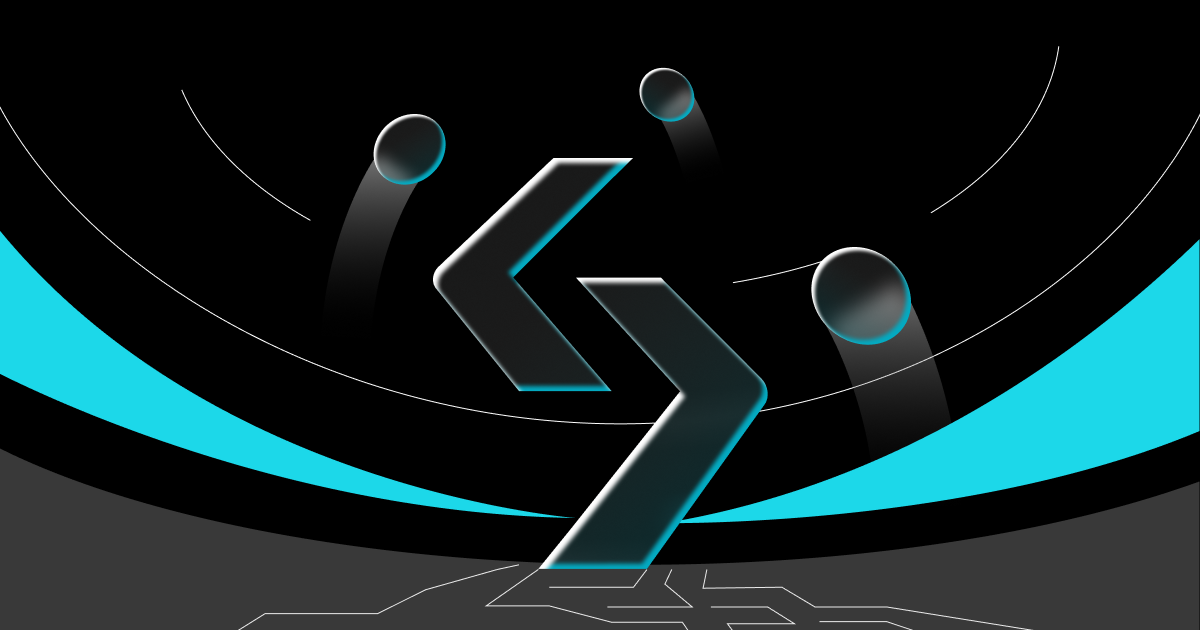Beginner's guide

Copy Trade: Things You Need to Know as a Follower
Beginner
2022-06-30 | 5m
The ultimate guide brings together all the basics about Bitget’s Copy Trade and tips on how to copy the best for profits.
For traders, please refer to
Things You Need to Know as a Trader
.
Bitget Copy Trade Introduction
Copy trading means investors copy the trades of other investors (commonly known as professional traders/experts) to gain exposure in the market as the experts they are copying.
With Bitget’s flagship product,
Bitget Copy Trade, any Bitget user can choose an elite trader to follow, thereby becoming a
follower, and automatically copying all orders that a particular
trader makes. This way, Bitget Copy Trade provides a transparent and reliable trading environment where professional traders and beginners can generate new streams of income together.
To date, Bitget is the world’s largest crypto copy trading platform, with a network of over 110,000 traders and 540,000 followers. Combined, they have completed a total of more than 100 million trades since the inception of Bitget Copy Trade.
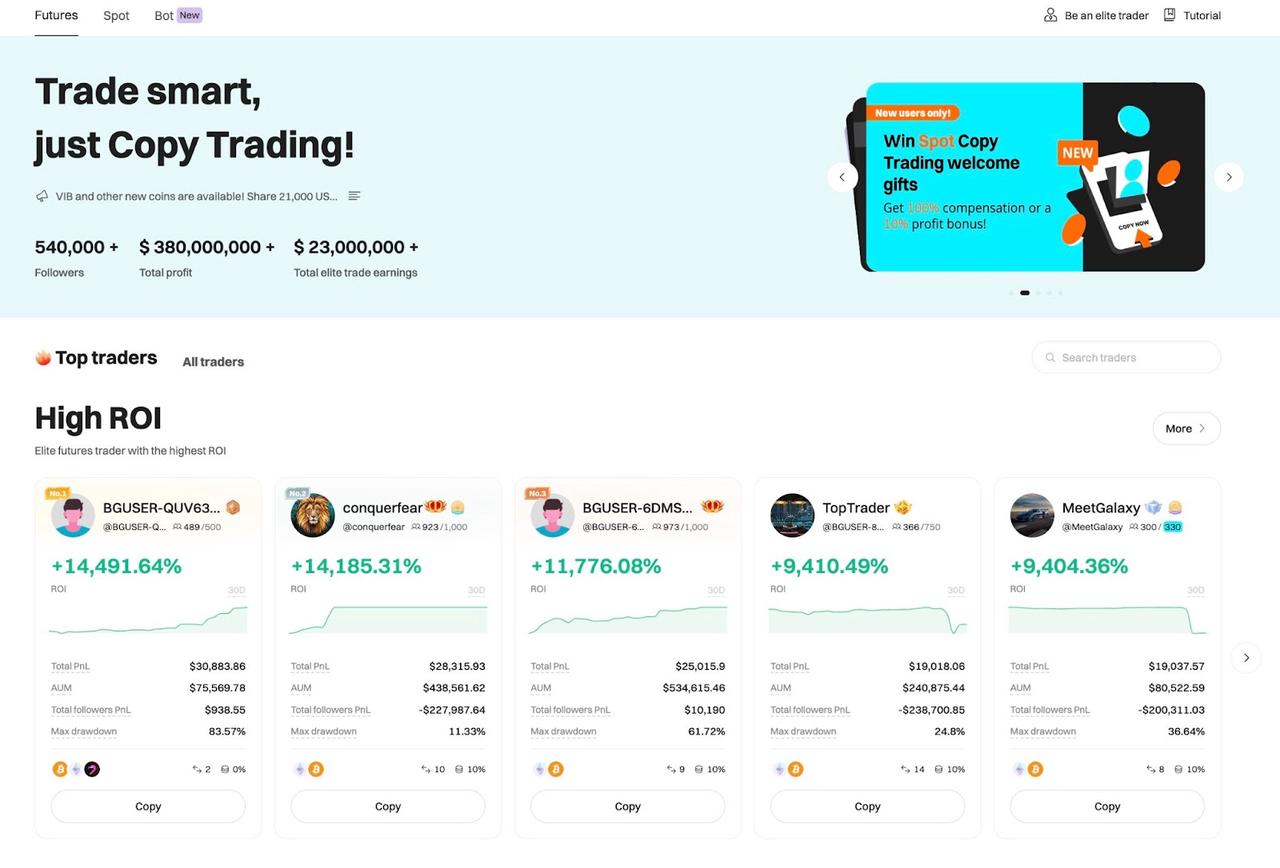
Selecting the best trader(s)
If you already make a list of good traders and want to select the best out of them, we have the right tool for you here:
Elite traders comparison. This feature allows for a general comparison of several traders at the same time based on their basic information, trading data and insights activities.
However, you can also find your best match by filtering through the overall ranking, ROI, AUM, etc. on the homepage for both Bitget
Futures and
Spot Copy Trading.
When you see one fitting trader, click on their profile to further review their success metrics like this:
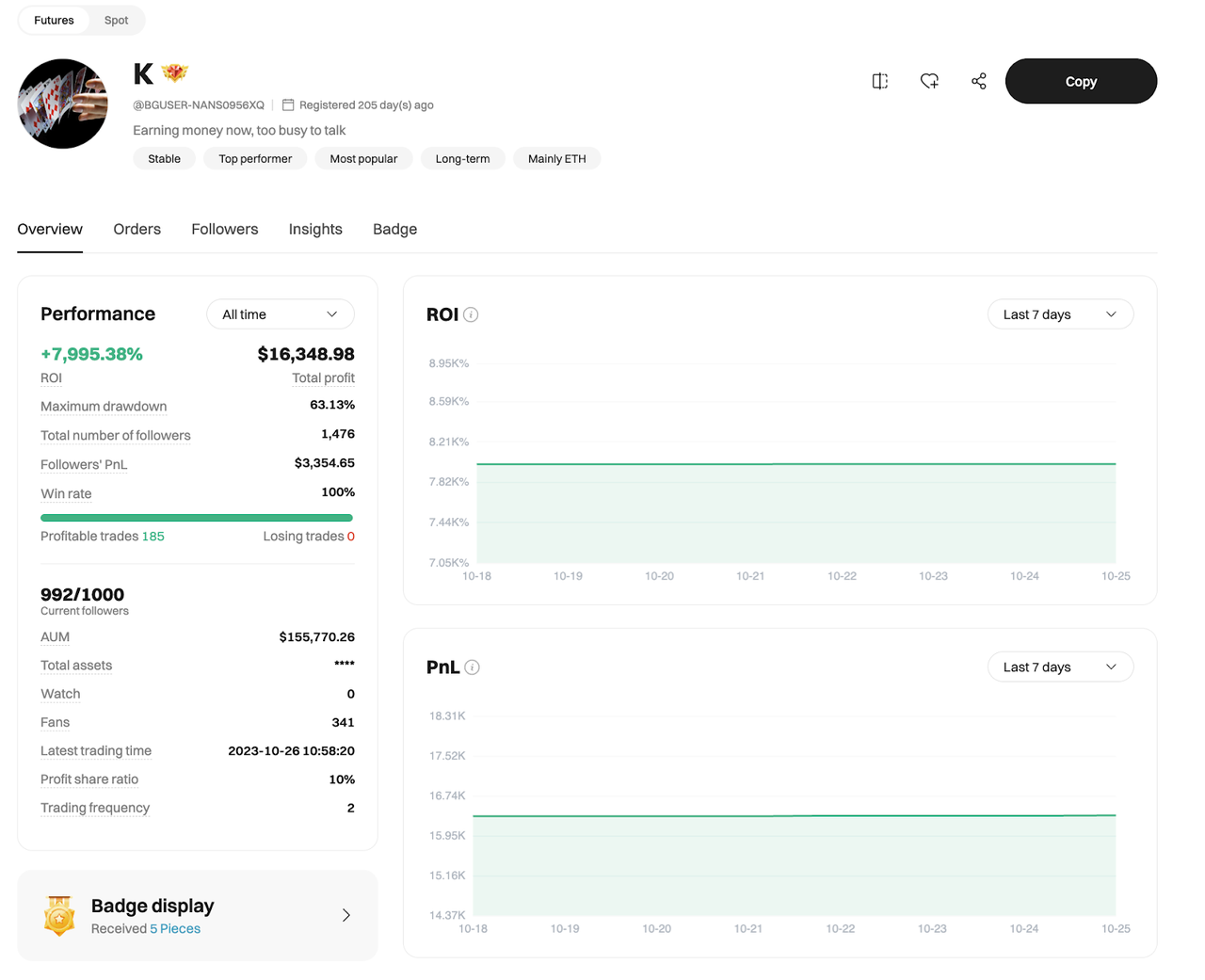
Performance includes all the numbers you've seen on the homepage (ROI, Maximum drawdown, Total
copy traders, Total profit, Win rate, AUM), whereas
Copy trade order shows all the futures contracts enabled for copy trading by this trader.
Now moving on to the
Analysis. Key metrics are visualised to provide a digestible summary of a trader's activities in 24 hours, 7 days, 3 weeks, one month, or six months. If the
Performance is more of a general overview,
Analysis illustrates changes over time and gives insights into the trader's strategy.
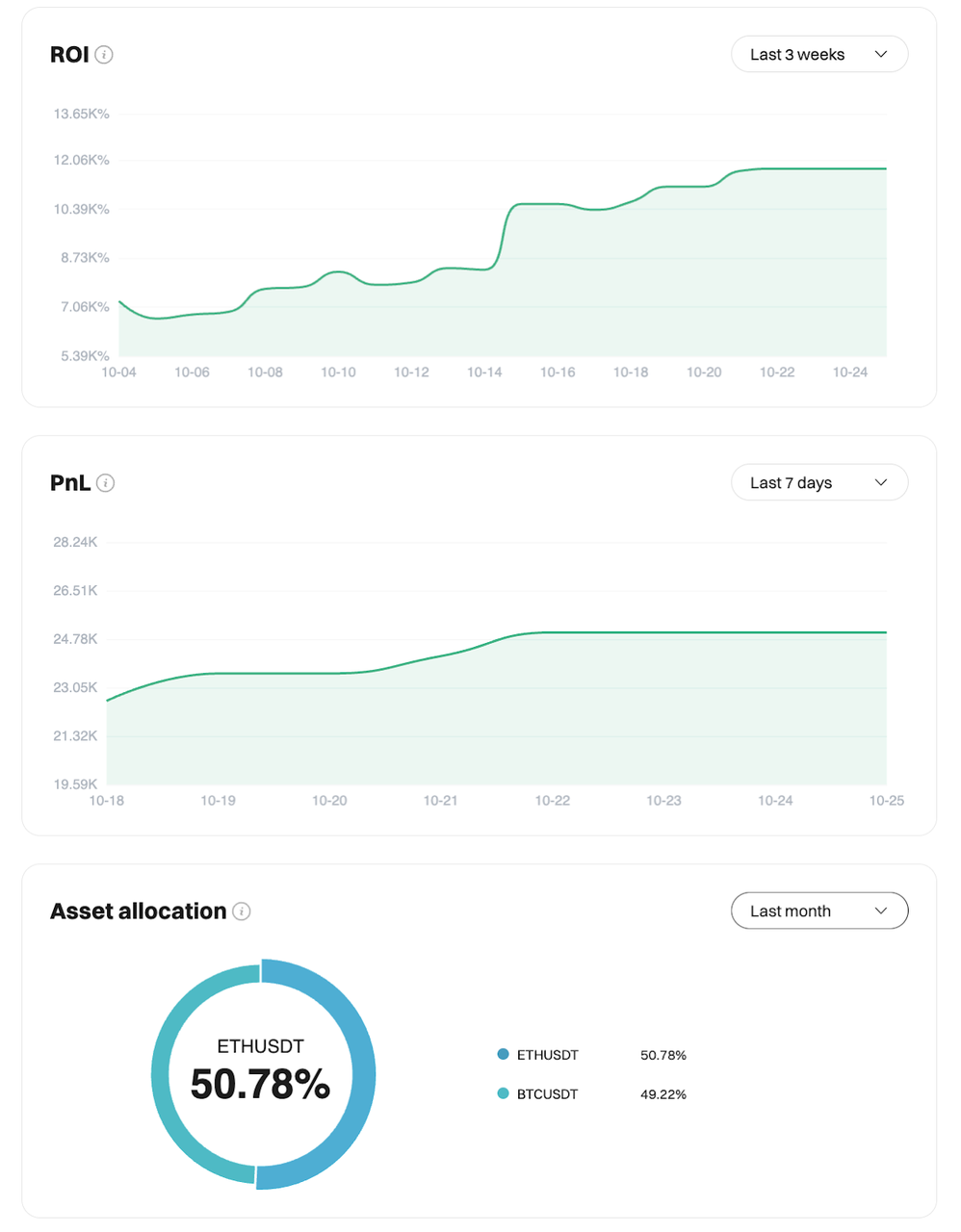
Under
Orders you can find the list of one trader's historical trades and
copy trades, and a details of their followers is provided in the
Followers tab.
If the follower capacity of the trader you wish to follow is already full, you can hit on ‘
Slot reminder’ button, the system will notify you as soon as someone unfollows this particular trader.
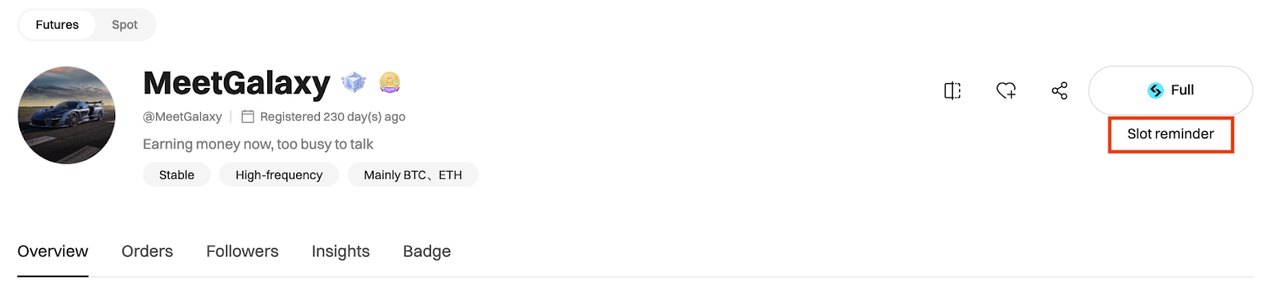
For more Copy Trading guidelines and tips, please refer to:
Closing position(s)
Followers can close positions manually by going to the your main
copy trade profile page and clicking on the ‘Open positions’ tab to review the copy trades and take the necessary actions.
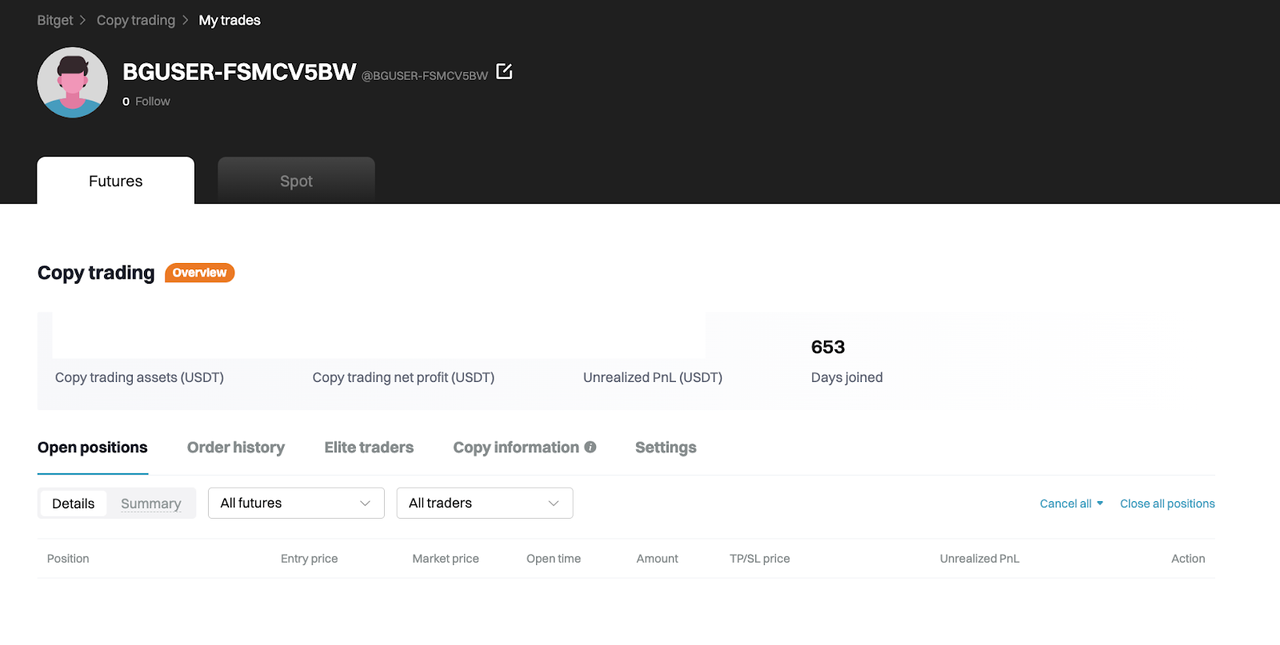
Copy trade failures
There are some possible reasons for a copy trade failure.
(1) Why you can’t follow a trader: Your current status is a trader.
(2) Why you fail to copy a trade:
• The number of trader's followers has reached the upper limit;
• The trader status has been canceled;
• The user has been removed by the trader;
• No assets in your futures account;
• The trader’s maximum copy trading limit has been reached;
• The number of copier orders has exceeded the maximum limit; or
• The trader's partially filled orders will not be copied by followers.
How to set leverage?
When you click on the
Copy button next to a trader's profile, it'll show a message box as below:
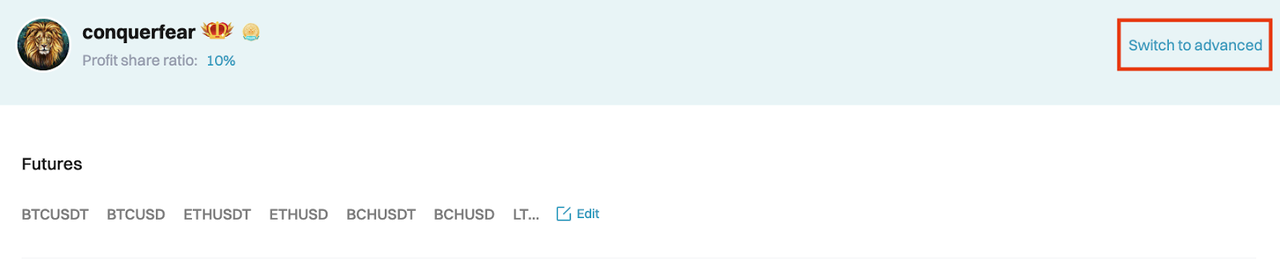
You can then click on “
Switch to advanced", and then select the leverage type as instructed below:
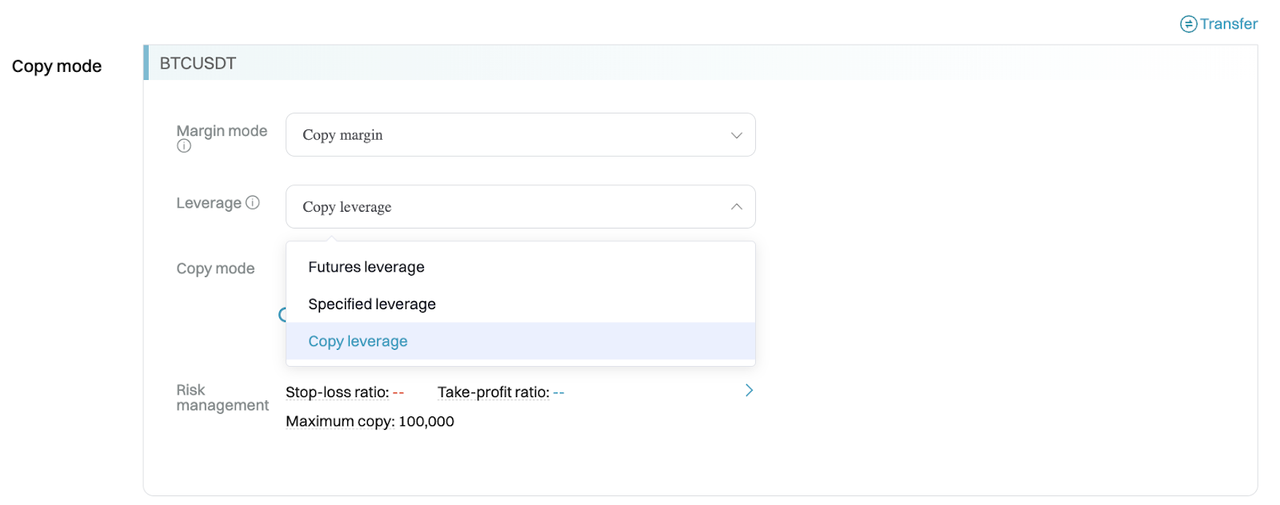
(1)
Futures leverage: You can open a position with the leverage you choose, regardless of what leverage the trader may use.
Example: If the leverage of your
BTCUSDT"> BTCUSDT futures is 10X while the trader’s leverage is 20X, when the trader opens a position, you will copy his operation using the leverage of 10X. Even if you are following multiple traders, the leverage will always be 10X.
(2)
Specified leverage: When you select specified leverage, you will follow a trader with the pre-set leverage to open a position. Your copy trade may fail if the balance is insufficient.
Example: Assume you are copying Trader A, and you set the leverage for BTCUSDT futures at 5X, then you will copy with the leverage of 5X regardless of what leverage is used by the trader.
(3)
Copy leverage: You can open a position using the leverage of the trader. Your copy trade may fail if your balance is insufficient.
Example: Assume the leverage used by Trader A and Trader B are 10X and 20X respectively, then you will copy the position of Trader A with the leverage of 10X and copy the position of Trader B with the leverage of 20X.
Notes: The defaulted leverage mode is "Copy leverage" unless you change it under advanced settings.
How to set the margin for copy trade?
Under the advanced setting, you can also set your preferred margin mode.
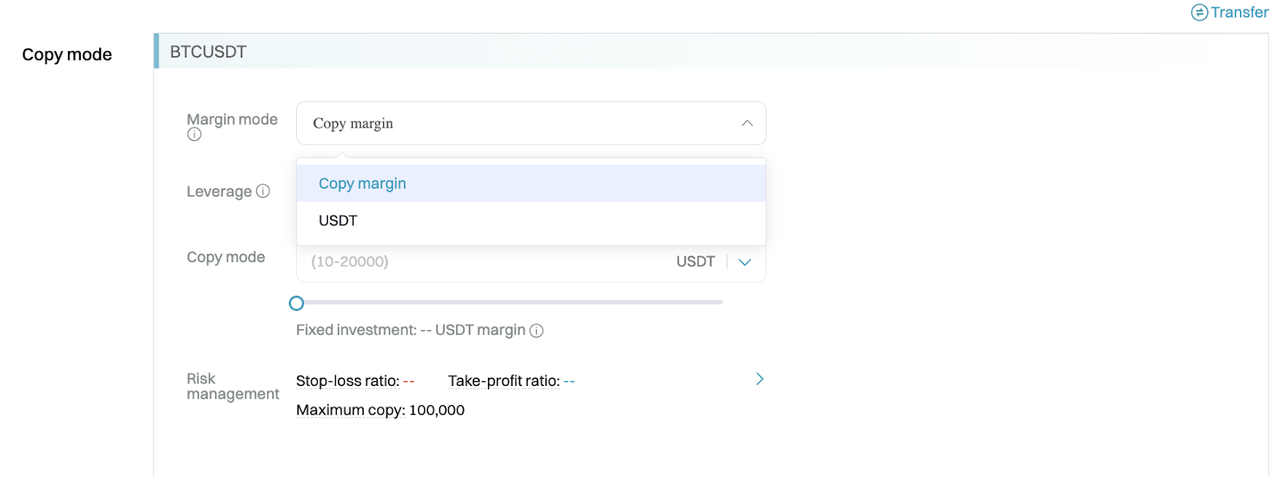
Represents the type of margin currency you are using to follow the opening of a position. “
Copy margin” means that you will use the same margin currency as the trader.
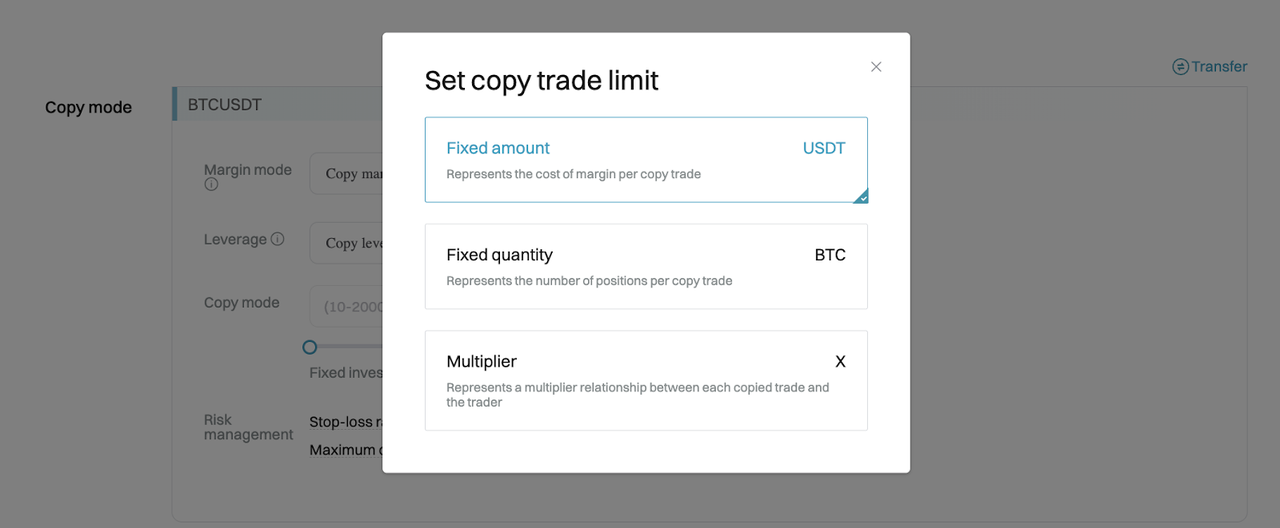
There are three ways for a follower to set the margin amount when copying a trade:
• Fixed amount: Follow the exact margin amount used by the trader to open each position;
• Fixed quantity: The fixed position size of each copy trade. Please note that the actual margin for opening a position is subject to the change of leverage and coin price;
• Multiplier: Use an amount that is a multiplier of what the trader uses to open a position.
If you select "Fixed quantity", your actual margin amount will vary depending on factors such as leverage and coin price. Here is a more detailed explanation:
Margin Amount = Price / Leverage * Position Size;
The higher the leverage, the lower the required margin.
Example: Suppose the curren t price of
EOSUSDT is 1.00 USDT, and Bob opens a long position of 1 EOS with 2X leverage; the required margin will be 0.5 USDT. If you use higher leverage, the margin requirement will be reduced. On the contrary, if you use lower leverage, you will need to increase the margin.
Why are followers removed by traders?
The system rule is: the traders can remove their followers with futures equity less than 100 USDT.
Hence, when removed by the trader, it only means that you are no longer copying the opening of new orders, but the orders that have been copied will not be affected. After being removed by the trader, you can not follow the same trader within 60 minutes.
What happens when the trader closes a position?
After following a trader to open a position, you may encounter four scenarios when the trader closes the position:
Scenario 1 - The position may be closed automatically
When the trader closes the position, your copying position may be automatically closed by the system.
Scenario 2 - The position may be closed manually
You can manually close your copying position under "My Copy Trades" or "Current Copy Trades" on the futures page.
Scenario 3 - TP/SL Ratio is Triggered
When the pre-set TP/SL ratio of your copying position is triggered before the trader closes the corresponding position, it will be automatically closed.
Scenario 4 - The Loss of Your Copying Position Exceeds the Available futures assets
When the floating loss of your copying position exceeds the available futures assets, it will be automatically closed.
Copy-trading is something you are interested in?
Sign up
and begin your seamless crypto copy trading journey with us!
Share

How to sell PIBitget lists PI – Buy or sell PI quickly on Bitget!
Trade nowRecommended
- Bitget In A Nutshell2025-04-07 | 5m
We offer all of your favorite coins!
Buy, hold, and sell popular cryptocurrencies such as BTC, ETH, SOL, DOGE, SHIB, PEPE, the list goes on. Register and trade to receive a 6200 USDT new user gift package!
Trade now