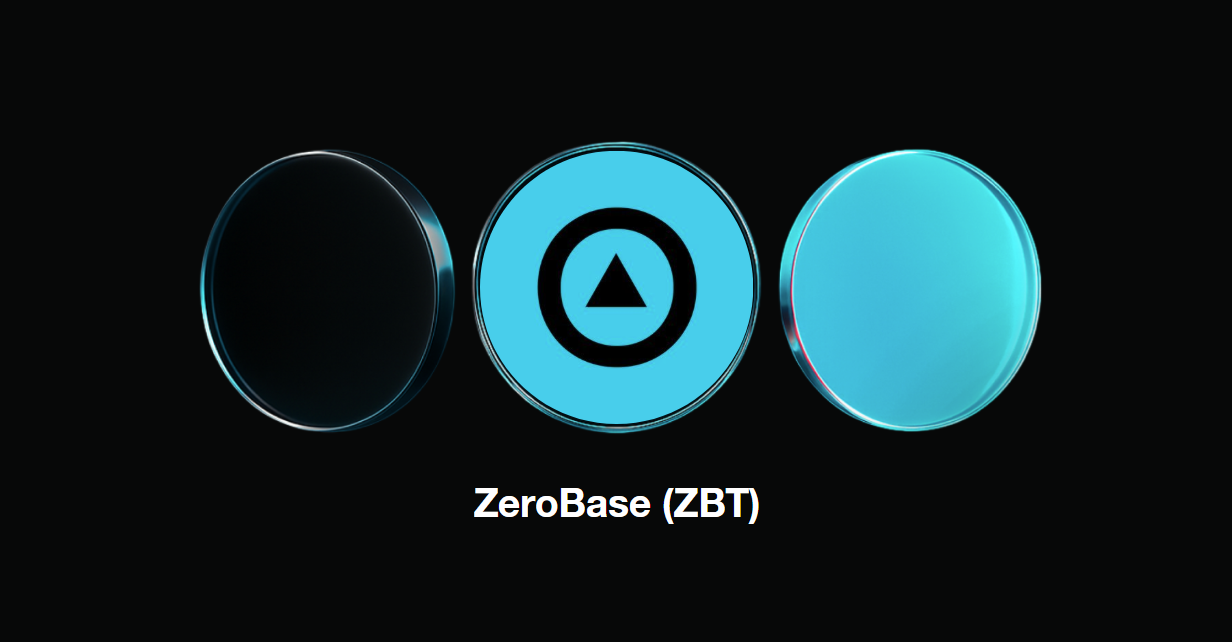Bitget Deposit Guide (2024 APP Version)
Bitget is the leading global cryptocurrency exchange known for our innovative approach to trading digital assets. With a focus on creating a seamless and secure trading experience, Bitget has become a trusted platform for millions of users worldwide. We offer a variety of features, including spot trading, futures trading, copy trading and more for both beginners and experienced traders. Bitget’s commitment to security and compliance ensures a safe environment for our users to engage in the dynamic world of cryptocurrencies.
The Bitget-Verse is a diverse ecosystem within the Bitget platform that offers a wide range of services and opportunities. From P2P trading, third-party payment integrations to the exclusive Bitget Launchpad, Bitget Launchpool, Bitget PoolX and the sophisticated Bitget Earn, users can explore various avenues for investing and trading digital assets. The platform also provides educational resources through the Bitget Academy, which helps users stay informed and improve their trading skills. Bitget-Verse is designed to empower users to navigate the cryptocurrency landscape with confidence and ease.
If you're new to Bitget, welcome aboard! The first step is to top up your account, and depositing cryptocurrencies through the Bitget App is a breeze.
Deposit Tutorial For Users With Crypto Assets
Step 1
Log into your Bitget account. On the app’s main page, tap [Add funds].

Step 2
You can see the option for users to deposit their crypto assets from an external wallet like this. Tap on that.

Step 3
You'll see the list of coins available for deposit. You can select the type of coin and chain you’d like to deposit simply by tapping on your preferred choice of coin.

Step 4
You must select the same deposit network (Bitcoin, Bitcoin Lightning, BEP20, ERC20, etc) as the one on the platform from which you are withdrawing your crypto. Please be extremely careful here, as selecting the wrong chain may result in losing your assets.

Step 5
After you've selected your preferred token and chain, we will generate an address and a QR code. You can use either option to make a deposit.

With this information, you can then complete your deposit by confirming your withdrawal from your external wallet or third-party account. Below are example withdrawal screens from Bitget Wallet; you need to make sure that the BTC standard matches the deposit network above.

Reminders
● Each generated address is specific to a particular cryptocurrency. Do not use that address for any other token.
● Some cryptocurrencies have a minimum deposit amount. Deposits below this threshold will not be accepted.
● Depositing crypto requires multiple network confirmations, and the required number for your chosen token will be displayed.
● Make sure your mobile device is secure to protect your data.
● Once the deposit process is complete, you can view your crypto in the [Asset] section.
● You can also review your deposit history by tapping the [Bill] icon.
Deposit Tutorial For Complete Beginners
In addition to depositing cryptocurrencies from external wallets, Bitget also offers alternative deposit methods such as credit card deposits, P2P trading, third-party payments, and so on. Different methods will be available for different fiat currencies. Please note that depositing cryptocurrencies with fiat means buying crypto directly with your fiat holdings.

Credit Card
Step 1: On the app’s main page, tap [Add funds], then [Credit/Debit Card].

Step 2: Select your preferred crypto to buy and enter the amount of fiat you want to use to buy this crypto. Review the exchange rate carefully before tapping on [Buy token].

Step 3: The exchange rate will be shown to you again as below. Tap on [Add new card].

Step 4: Enter the information as requested and tap [Next] to proceed. You'll be guided by your card issuer to complete the next steps.

Step 5: Once the purchase is complete, the cryptocurrency will be deposited into your Bitget account. You can review your deposit history by tapping the [Bill] icon.
P2P (Peer-to-Peer) trading
Step 1: On the app’s main page, tap [Add funds], then [P2P trading].

Step 2: Under the [Buy] tab, you'll see different P2P traders with different metrics, such as their rates, the amount of crypto available to buy, their selling limits, number of orders completed in the last 30 days, and successful rates. You can select the crypto to buy, enter the limit and select the method to refine the list of P2P traders further to your needs. Tap on the [Buy] button next to the P2P trader you want to buy crypto from.

Step 3: You will enter the amount of fiat you want to buy crypto with, and select the payment method (for example: Bank Transfer) by tapping on the arrow as marked below. You'll see the guide to pay within a certain amount of time, and please read the notes beneath by the P2P trader carefully before tapping on [Buy token with 0 fees].

Step 4: You will see your order summary. Tap [Next] to get P2P trader details to proceed. Please complete the fiat transaction within the given time frame.
Step 5: When you've completed the fiat transaction, return to the Bitget App and tap [Paid]. You can take a screenshot of your completed transaction and send it to the P2P trader via chat to help them review the transaction faster.
Step 6: Wait for your crypto to be deposited into your account. Your order summary will now show [To be completed].
IMPORTANT NOTES:
● If the P2P trader doesn't complete the transaction, tap on [File an appeal]. You can see a countdown clock next to this button to know how long you'll need to wait to file for an appeal.
● Do not tap [Cancel] unless you have received a refund to your fiat account. If you don't get your purchased crypto, always tap [File an appeal].
Step 7: After the P2P trader completes the transaction, your order summary will show [Completed] and chat is no longer available. You can go back to the app's main page to check your account balance.
Third-party payment
Step 1: On the app’s main page, tap [Add funds], then [Third-party payment].

Step 2: Select the crypto you want to buy and enter the amount of fiat you want to use to pay for this crypto. You'll see a list of deposit methods offered by third-party fiat processing providers, such as Banxa, Mercuryo, Alchemy Pay, and others supported by Bitget. Please note that different third-party fiat processing providers offer different deposit methods at different exchange rates. If there are more than one third-party fiat processing providers for that deposit method, the one with the thumb up is the best option and is therefore recommended, but you reserve the right to choose your preferred third-party fiat processing provider.

Step 3: Review your order details (amount of fiat to be spent, exchange rate/price, estimated arrival time, and estimated amount of crypto you'll receive). Please read the terms beneath carefully and agree with them before tapping on [Confirm].

Step 4: Follow the instructions offered by the third-party fiat processing provider to complete your purchase.
Step 5: Once the transaction is completed, the cryptocurrency will be deposited into your Bitget account.
Once your deposit has arrived, start exploring spot futures trading, copy trading, as well as other incredible services in Bitget-Verse!

- Tutorial For Selecting A Trader On Bitget Copy Trade2025-10-20 | 5m
- Which Bitget Futures Bot Should You Use?2025-10-16 | 5m