
Bitget x BLUR: Exclusive Deposit Campaigns & Tutorial
We're excited to announce our Spot New Listing - Blur, this month. On February 14th, Bitget will list Blur - the hot trending master NFT - in the Bitget Innovation Zone. Beyond that, our platform also has a few deposit campaigns with enticing rewards. This guide will go over all you need to know in order to win prizes and enjoy BLUR promotions on Bitget.
BLUR Overview
Blur is a new NFT marketplace, launched on October 19th, 2022, and gained the commitment to be the first-rate NFT marketplace for all professional and high-volume traders. The fundamentality of functions, product interface, and product features separated Blur from its rivals. Blur has hit an all-time high 24-hour trading volume, surpassing Opensea by 143%.
On February 14th, the BLUR token will be airdropped to customers of the Blur NFT Marketplace on Ethereum! This instruction will let you know how to airdrop it.
How to receive Blur Airdrop?
Blur is giving out free BLUR tokens to early adopters who have traded NFTs. Users actively traded NFTs in the last six months are eligible for free care packages. When they launch their token in January, care packages may be opened for BLUR tokens. To qualify for the care package, eligible users must list an NFT within 14 days.
Step 1: Visit Blur airdrop claim page and hit “Connect Wallet”

Step 2: Choose your preferred wallet and connect (you need at least 0.5 Ethereum)
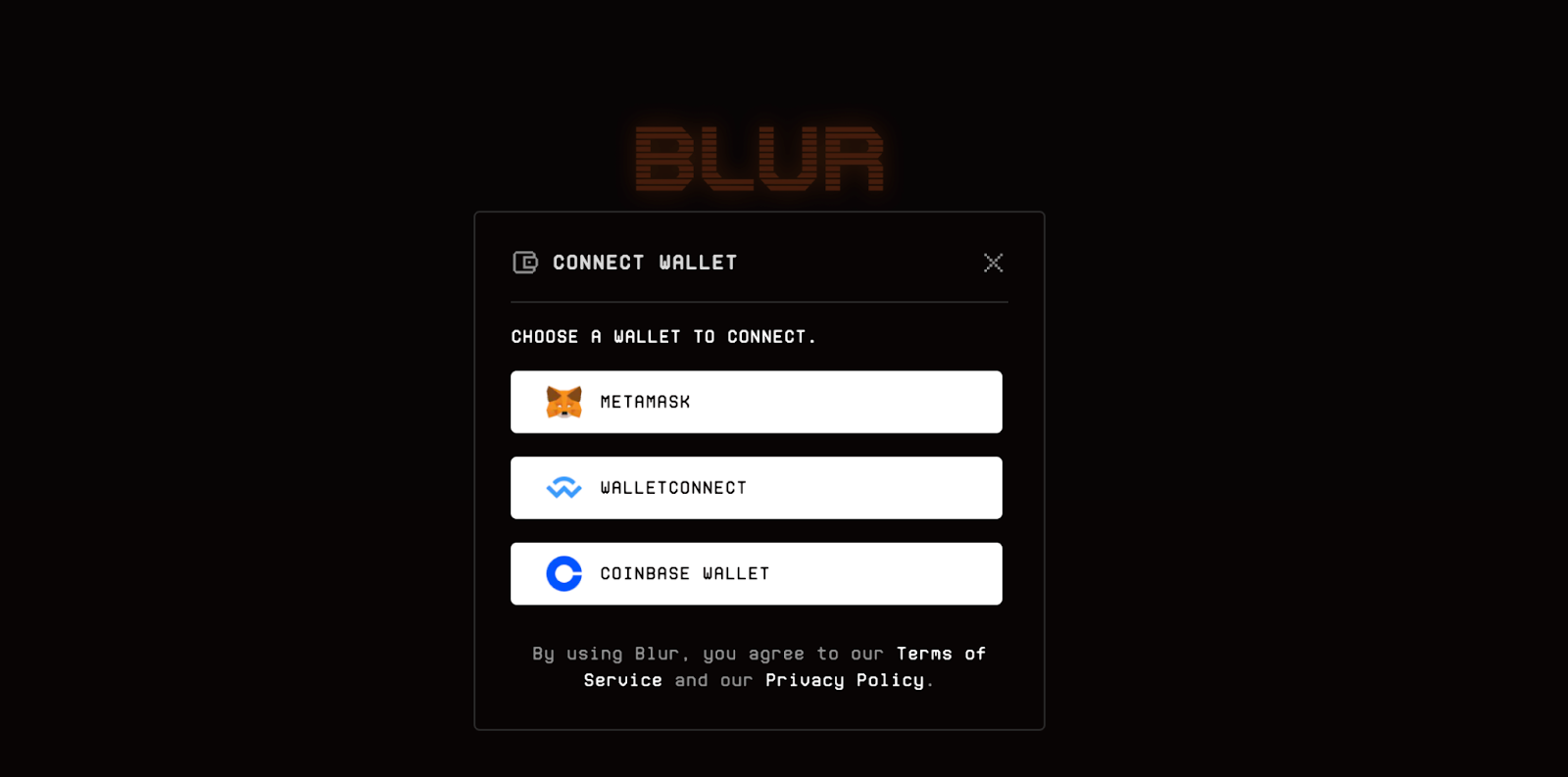
Step 3: The page will lead to the BLUR Collection; click on the "Airdrop" button on the top left. It will take you to the Airdrop Leaderboard. If you're eligible, then you will be able to claim free care packages.
BLUR Exclusive Campaigns on Bitget
Campaign 1: Blur x Bitget: The Rising NFT Marketplace for Pro Traders.
This launch will be hosted by CH from Bitget. Users can hear a wealth of relevant and important information that BLUR brings to the market and traders from the top-tier speakers. 5 lucky winners will win NFTs from Blur's $50k prize pool and share 500 $USDT.
Join our upcoming Bitget Twitter event on February 10th, 2023 .
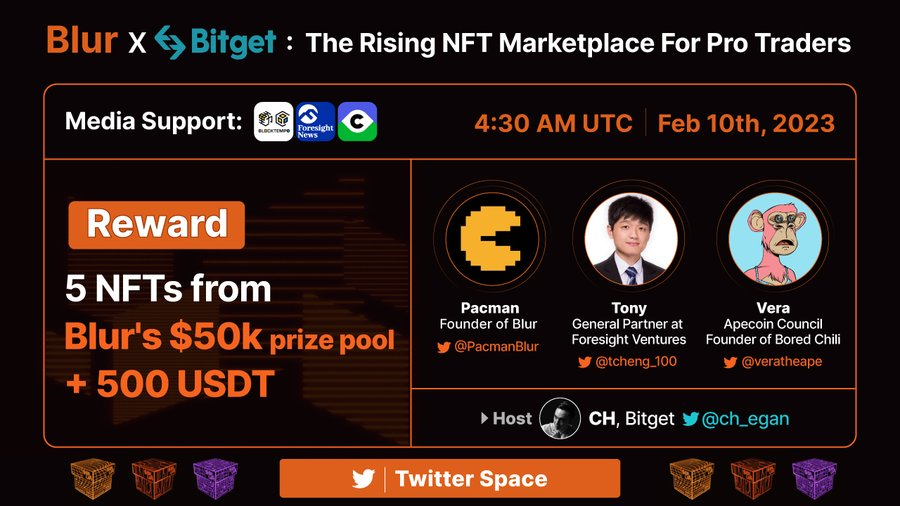
Campaign 2: Initial Listing With $BLUR - Total of $180,000+ BLUR BGB, 5 BTC, and Messi Signed Jersey To Be Won!
Especially on February 14th, Bitget will go live at the same time BLUR is launching and give rewards up to $180,000+ BLUR BGB, 5 BTC, and Messi Signed Jersey.
Deposit time: 10th Feb, 9 AM (UTC)
Trading time: 14th Feb (UTC)
Bitget will give three exclusive promotions to all Bitgetters; make sure to get our limited prizes!
Activity 1: Deposit BLUR To Win BLUR and BGB Rewards
Valid Deposit Time: 14th Feb, 0 AM - 14th Feb, 8 PM (UTC)
Follow our LIVE to check your BLUR airdrop rewards after depositing $BLUR into your Bitget account.
Deposit at least 1,000 BLUR to get a chance of winning 1,000 BLUR from Bitget. The winners are on the Top 20 BLUR Net Deposit.
And that’s not all, users who deposit BLUR with a minimum net amount of $1 BLUR throughout the deposit period, will receive 10% payback in BGB! Each user is limited to 500 BGB.
Activity 2: BLUR Trading Fiesta
Event period: February 14th, 0 AM- February 18th, 0 AM (UTC)
During the event, the first 2,000 users with the highest net buying volume will be eligible to split a 5 BTC prize pool! The winners will be granted proportionally based on their BLUR/USDT trading volume compared to the total volume traded by all winners throughout the campaign time.
Trading $100 BLUR and getting a Messi Signed Jersey.
Activity 3: $20,000 Futures bonus to all new traders
The first 1,000 traders who became Bitgetters, will reward futures trading of any amount with a $20 Futures Bonus!
The event takes place only from February 14th, 0 AM to February 18th, 0 AM (UTC)
How to deposit cryptos on Bitget
Website tutorial
Step 1
Access Bitget website, create an account with a phone number or email (Hint: Don’t forget to claim the 5005 USDT rewards for new users), or simply login in your existing one.
Click “Assets” then “Deposit” on the main page, OR click HERE to access the Deposit page quickly.

Step 2
Search ‘BLUR’ and select it, then also select the chain you want to deposit. After choosing the token and chain, we will generate an address and a QR code. You can use either option to make a deposit.

Note: Please keep in mind that you must use the same chain (ERC20, TRC20, BEP2, BEP20, etc.) on the site where you are withdrawing your cryptocurrency. Care should be taken since choosing the wrong chain might result in losing your valuables.
Step 3
After completing the deposit process, you can head to Assets to view your asset.
You can also check your deposit history by returning to the Deposit page.

APP tutorial
Step 1
Log into your Bitget account and tap “Deposit” on the app’s main page.

Step 2
You can now select the BLUR token and chain you want to deposit.

Please keep in mind that you must use the same chain (ERC20, TRC20, BEP2, BEP20, etc.) on the site where you are withdrawing your cryptocurrency. Care should be taken since choosing the wrong chain might result in losing your valuables.

Step 3
After choosing the token and chain, we will generate an address and a QR code. You can use either option to make a deposit.

Step 4
After completing the deposit process, you can head to Asset - Spot to view your asset.
You can also check your deposit record by tapping the [bill] icon.


Join Bitget To Unlock 5,005 USDT In Welcome Bonus | Join Bitget Innovation Zone
