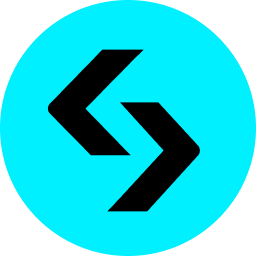Tandaan: Ang website na ito ay nilikha ng mga mahilig sa proyekto. Ang impormasyon sa website ay kinokolekta at pinagsama-sama batay sa impormasyon mula sa komunidad ng proyekto at mga balita. Ang pangunahing layunin nito ay tulungan ang mga interesadong partido na mas maunawaan ang proyekto at hindi bumubuo ng anumang payo sa pamumuhunan. Tiyaking nasuri mo ang panganib ng pag-access sa mga panlabas na link. Ang mga third-party na website ay walang kaugnayan sa Bitget website.
Ano ang $RATS
$RATS is the first animal meme coin concept in BRC-20. The birth of $RATS aims to ridicule the rat warehouse behavior of institutions and reveal their manipulation and harvesting of retail investors.
Today, the $RATS community is turning to a narrative of confrontation with Wall Street capital institutions. Retail investors have launched a challenge to Wall Street institutions, symbolizing the leeks’ resolute resistance to the institutional “scythes” and expressing their anger at the institutions’ crazy harvesting of retail investors over the years. Retail investors have now awakened, realized the power of unity, and joined forces to fight against the institutions.
Sino ang nag-deploy ng $RATS at kailan
Inscription ID:
77df24c9f1bd1c6a606eb12eeae3e2a2db40774d54b839b5ae11f438353ddf47i0
Deploy By:
bc1p9g0r0sw547dknyhkzdu8rhg58455c3ruekkcpckc9rverz4zrjvquc6nxg
Deploy Time:
2023/3/11 01:11:54
Completed Time:
2023/11/5 23:28:35
Supply:
1,000,000,000,000
Inscription Number Start:
398115
Inscription Number End:
37867163
Limit per mint:
1,000,000
Decimal:
18
Paano bumili ng $RATS token sa pamamagitan ng exchange

Gumawa ng exchange account
I-download ang Bitget app o ang app na gusto mong palitan mula sa App Store o Google Play store nang libre. Ang mga gumagamit ng desktop ay maaaring magtungo sa bitget.com, mag-sign up sa Bitget gamit ang kanilang email address/mobile phone number, at lumikha ng isang malakas na password upang ma-secure ang kanilang account.

beripikahin ang iyong account
I-verify ang iyong pagkakakilanlan sa pamamagitan ng paglalagay ng iyong personal na impormasyon at pag-upload ng wastong photo ID. Magdagdag ng credit/debit card o bank account pagkatapos ma-verify ang iyong Bitget account.

Kumuha ng ilang USDT
Hawakan ang USDT sa iyong account upang lumipat sa $RATS. Kung wala kang anumang USDT, maaari kang bumili nang direkta sa pamamagitan ng mabilisang pagbili gamit ang isang credit/debit card/bank account, o magdeposito ng USDT mula sa iyong wallet.

Lumipat ng USDT para sa $RATS
Pumunta sa spot marketplace, at lumipat ng USDT para sa $RATS.
Paano bumili ng BRC-20 inscription token $RATS sa pamamagitan ng wallet

Gumawa ng wallet
I-download ang Unisat o ang iyong napiling pitaka mula sa App Store o Google Play store nang libre. Maaaring i-download ng mga user ng desktop ang extension ng Google Chrome mula sa Unisat.

Kumuha ng ilang BTC
Magkaroon ng BTC sa iyong wallet upang lumipat sa $RATS. Kung wala kang anumang BTC, maaari kang bumili ng ilan nang direkta sa pamamagitan ng iyong Unisat wallet, ilipat ang ilan mula sa isa pang wallet, o bumili ng ilan mula sa Bitget exchange at ilipat ito sa iyong wallet.

Pumunta sa Unisat
Tumungo sa Unisat sa Google Chrome. Ikonekta ang iyong wallet, maghanap ng $RATS, piliin ang naaangkop na presyo sa nakalistang column, i-click para bumili, at pagkatapos ay ibigay ang iyong sig kapag sinenyasan ka ng Unisat para sa isang pirma ng wallet.

Lumipat ng BTC para sa $RATS
Ilipat ang BTC sa $RATS. Pagkatapos, maaari mong tingnan ang $RATS sa "aking mga inskripsiyon" sa Unisat o sa iyong Bitget wallet.
Tokenomics
Supply ng token
10,000,000,000,000
Fair launch, chip dispersion, meme currency gene; The total amount is 1 trillion, 1 million pieces, the cost of each piece is more than 3U.

$RATS roadmap


FAQ