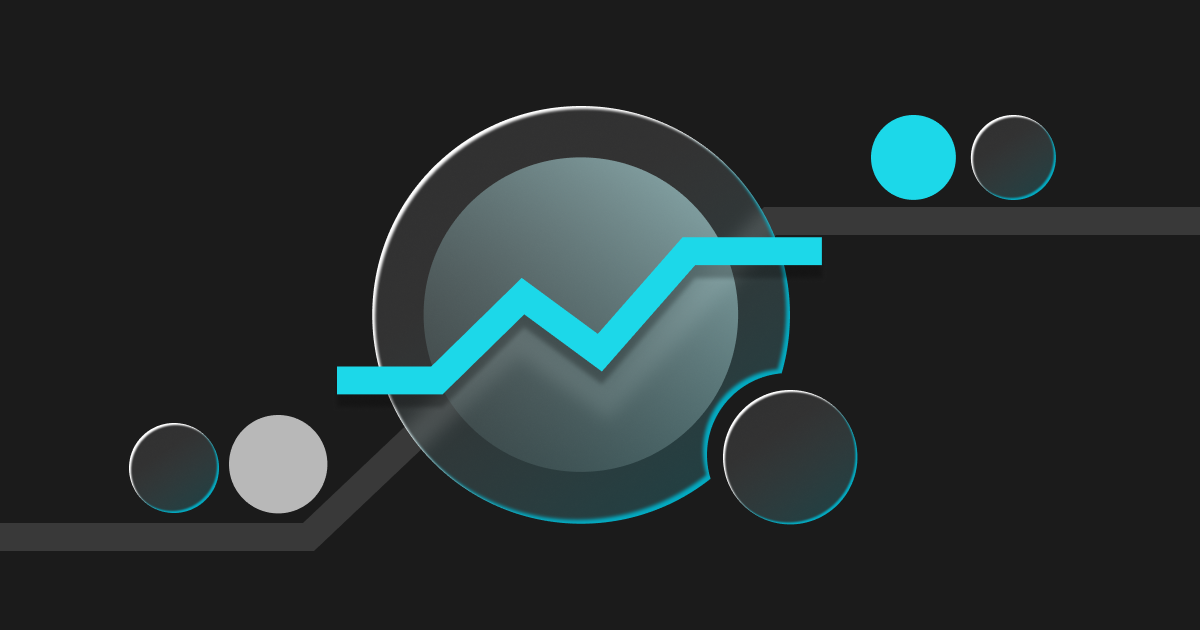
Mastering Passive Profits with Bitget On-chain Earn: A Comprehensive Guide
Bitget On-chain Earn is a state-of-the-art Web3 financial tool that offers a low-risk way to earn passive income. Let's explore how it works and how it can support your long-term financial goals.
What is Staking?
Traditional banking vs. crypto on-chain staking
In the world of crypto, on-chain staking is similar to earning interest in traditional banking. In traditional banking, individuals earn interest on deposits, which banks use to provide loans. A portion of the loan interest is then redistributed to depositors.
In crypto, staking involves locking up your assets to help validate transactions on the blockchain. This process supports the network's operations and security while rewarding participants with cryptocurrency.
The role of Proof of Stake (PoS)
Cryptocurrencies validate and secure transactions through a consensus mechanism known as Proof of Stake (PoS). Unlike traditional systems, this process operates without intermediaries like banks. Instead, rewards are determined by factors such as network activity and liquidity.
PoS plays a vital role in verifying blockchain transactions, offering an efficient alternative to traditional methods. The rewards are directly proportional to the amount staked — so the more you stake, the greater your potential returns.
Introducing Bitget On-chain Earn
Bitget On-chain Earn offers a low-risk, principal-guaranteed method to grow your crypto holdings. What makes it attractive is its simplicity, as it requires no expensive hardware or technical know-how. Simply stake your Proof of Stake (PoS) assets on the blockchain through Bitget to earn rewards. These rewards are distributed in the same token as the staked assets.
$TAO now available on Bitget On-chain Earn
We're thrilled to announce that Bitget On-chain Earn is the first platform to support staking for Bittensor's native token, $TAO, offering users the opportunity to earn profits. By locking $TAO, token holders can participate in network validation, contribute to securing the Bittensor network, and earn incentives. With assets directly locked into the PoS network, Bitget makes it easy to earn profits without the need to manage your own validator nodes.
As AI continues to gain momentum, locking $TAO on Bitget On-chain Earn provides an impressive 15% APR, outperforming other on-chain staking options. This opens the door for users to participate in both the crypto and AI sectors, highlighting Bitget's commitment to empowering users with innovative tools and opportunities to shape the decentralized finance ecosystem.
Why choose Bitget On-chain Earn?
Bitget On-chain Earn is ideal for those seeking a secure yet flexible way to grow their wealth. Here's what sets it apart:
● Sustainable growth: Earn steady returns over time without taking on unnecessary risks.
● Hassle-free staking: Bitget offers a simple, beginner-friendly process that minimizes potential risks.
● User-friendly experience: Suitable for both beginners and experienced investors, Bitget provides a seamless staking and redemption process.
● Instant rewards: Track your profits in real-time and watch your asset grow.
● Secure and fee-free earnings: Enjoy rewards that align with on-chain returns, with no transaction fees.
● Stay ahead of the curve: As blockchain technology evolves, more projects are adopting Proof of Stake (PoS) as their consensus mechanism. Staking, a core feature of PoS, offers immense growth potential. By participating, investors can stay on top of industry trends and benefit from blockchain advancements.
● Peace of mind: Your crypto remains securely locked on the blockchain during the staking period, reducing the risk of loss or theft due to private key issues. It's one of the safest ways to stake your assets.
How are profits calculated?
Rewards depend on several factors, including the locking amount, duration, and network traffic. Some networks set fixed reward rates, which often reflect coin inflation.
Getting started with Bitget On-chain Earn
Simply sign up for a new Bitget account or log in to your existing account to subscribe to On-chain Earn products on Bitget.
● Step 1
If you are logging in from the Bitget website, go to the Earn dropdown menu and select On-chain Earn, or click here .

If you are logging in from the Bitget app, tap More, navigate to the Earn section, and select the On-chain Earn icon.

● Step 2:
Explore the available products, and select the one(s) that interest you. To view only the options for assets you have in your Bitget account, simply tick the ‘Match my assets’ box.

● Step 3:
Enter the amount you want to lock. Carefully review the details, including the APR, interest distribution time, estimated daily profit, and unlock time. Once you have read the details, tick the two boxes in the Note section, and click the ‘Confirm’ button.
The profits will be automatically distributed to your account after you have started locking.


You can enable Compound interest mode to maximize your growth by compounding your earnings. Daily profits will be calculated based on your original principal combined with the latest compounded returns.
FAQs
Q: Is Bitget On-chain Earn risky?
While Bitget On-chain Earn is designed to be low-risk and protect your principal, it's important to remember that the cryptocurrency market is inherently volatile.
Q: Are the profits fixed?
Profits depend on factors such as coin inflation and Loan-to-value (LTV) ratio, so they may fluctuate.
Q: When will I receive my profits?
Profits start accumulating immediately, and you can track them in real-time.
Q: When can I unlock my locked assets?
Each asset has its own unlocking period. Visit the On-chain Earn page for more details.

- Guide to Bitget Sub-Accounts2025-07-03 | 5m


