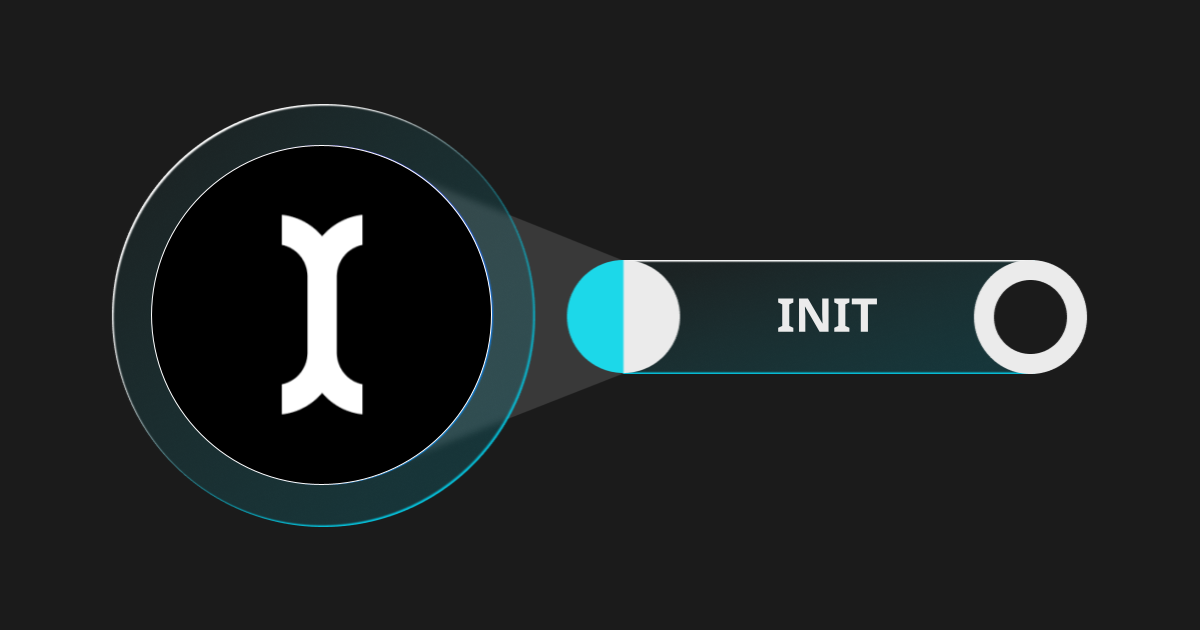Bitget Booster Posting Task: Step-by-Step Guide
Welcome to the Bitget Booster platform! This guide will walk you through the process of completing posting tasks, helping you meet all requirements and secure your incentives. By following these simple steps, you can efficiently fulfill your tasks and enjoy the incentives.
Why participate in posting tasks?
The Booster tasks are a key approach to promote Bitget's brand and projects. By sharing posts on social media platforms like X (Twitter), YouTube, TikTok, Instagram, Facebook, or Telegram, we aim to increase visibility and reach. Unlike referral-based promotions, posting tasks do not require new user registrations; you only need to publish the posts as instructed. The focus is on creative content sharing to amplify brand visibility on social platforms.
By participating in posting tasks, you have the chance to earn generous incentives. We encourage you to complete each task with integrity and attention to detail, following the instructions carefully. Before you begin, carefully read through the task details to ensure your content meets the requirements. Once completed, promptly submit your link and await the review process to claim your incentives.
Step 1: Visit the KOL promotion program page
Head to the Booster Platform and select the task you want to join from the KOL promotion program page. Tap Accept to proceed.


Step 2 - Review task details
On the task details page, carefully read the instructions and any provided reference materials to ensure you understand the requirements.

Step 3: Create your post
Using the instructions as your guide, craft a quality promotional post and publish it on the designated social media platform(s). Ensure your post meets all the specified requirements.

Step 4: Submit your post link
After publishing your post, submit the link. Use the Submit Link button to proceed.
To prevent unauthorized use of your post, bind your social media account as instructed before participating in the posting tasks. Paste your post link into the submission box and click Submit.

Step 5: Review and Claim incentives
After submission, monitor the status of your review. If your post is approved, you’ll receive the corresponding incentives. If it’s rejected, the system will notify you of the reasons for disapproval.
Incentives are distributed within five working days after the promotion ends. You’ll receive a notification via private message, email, or push notification once your incentives are processed.

*Note: Only posts that pass the review process are eligible for incentives, so double-check your content to ensure it meets all requirements before submission.
If you have any questions or need assistance, don’t hesitate to contact our customer service team.
Thank you for being part of the Bitget Booster community. We wish you success with your tasks and hope you enjoy the experience!