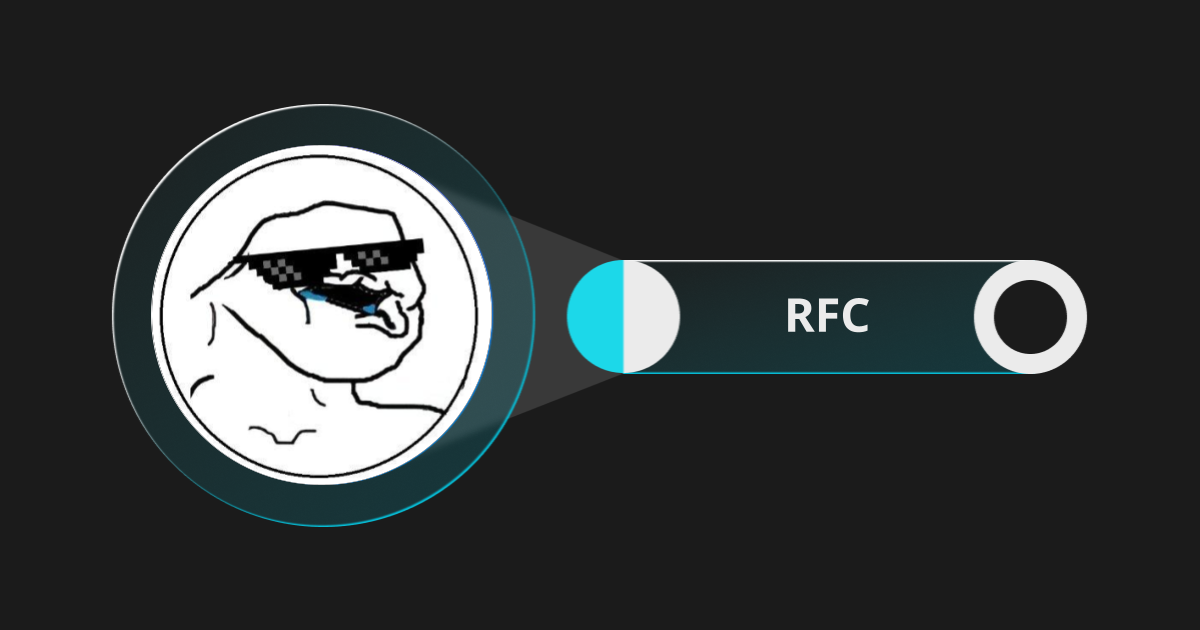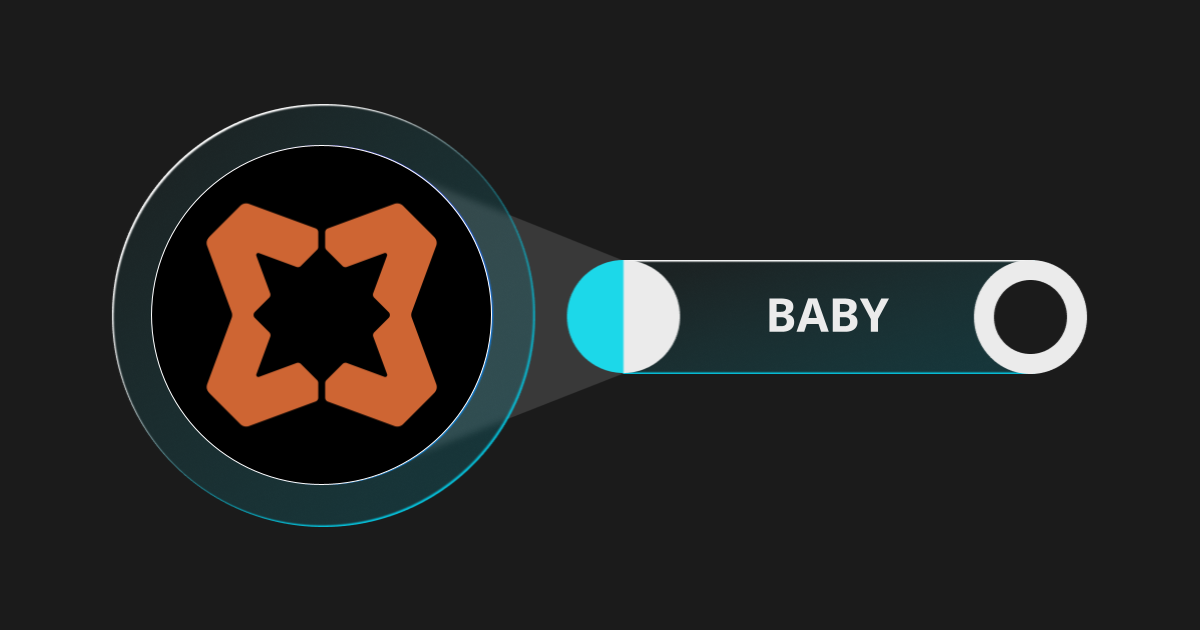New User Guide (2025): Advanced Account Security
Understanding and configuring advanced security settings, along with managing devices and activities, is crucial for maintaining full control over your Bitget account. This guide will help you set up these features to safeguard your assets and ensure secure account access at all times.
Advanced Security
Advanced security refers to a suite of enhanced protective measures designed to safeguard your account and assets against unauthorised access and malicious attacks. For new users, paying attention to these features is crucial to ensuring a secure and seamless trading experience in the crypto space, where security threats can be prevalent. By enabling advanced security options like withdrawal whitelists, anti-phishing codes, and PIN codes, you create multiple layers of defence that reduce the likelihood of fraud or account compromise. These measures also protect sensitive information and funds as you navigate Bitget’s platform. Taking the time to configure these features early on can save you from potential losses and reinforce your trust in the platform.
New users should prioritise configuring key advanced security methods to safeguard their Bitget accounts from the start. Set a strong login password and enable the anti-phishing code to prevent unauthorised access and phishing scams. Activate the withdrawal whitelist to restrict withdrawals to approved addresses, and set up a fund code to enable withdrawals and other transactions. These steps ensure a safe and secure trading experience.
Important notes:
● Changing the Login Password will disable payments and withdrawals for 24 hours to prevent unauthorised access.
● Modifying or disabling Fund Code will suspend payments and withdrawals for 24 hours for added protection.
● PIN Code provides an additional layer of security for managing your assets and transactions.
● Withdrawal Whitelist ensures that withdrawals can only be made to approved addresses, thus minimising risks of theft.
● Anti-Phishing Code helps you identify genuine communication from Bitget and protects you against phishing scams.
● Passwordless Withdrawals allows you to set withdrawal limits and manage addresses for a more streamlined process.
● Cancel Withdrawal gives you one minute to cancel a withdrawal request in case of errors or suspicious activity. It'll be automatically turned on for new users.
● Third-Party Account Management enables faster and secure logins by binding external accounts to your Bitget account.

Devices & activities
For the Bitget Website
The Devices & activities provides a comprehensive overview of your account's security-related actions and device management. In Trusted device management, you can monitor and control which devices have access to your account. The Account activity feature offers detailed records of login history, including time, location, IP address, and device information, as well as operation history showing actions performed on your account—all limited to the past three months for privacy.

For the Bitget App
On the Bitget app, in the [Security] section in your profile settings, you can view secure login history with added details for two-factor verification events and enable Facial recognition for enhanced security. Additionally, the App inactivity lock allows you to set automatic logout times ranging from 1 minute to 48 hours, providing flexibility to suit your security preferences.