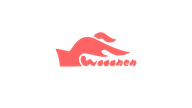Where & how to buy Aleph Zero (AZERO) in Philippine
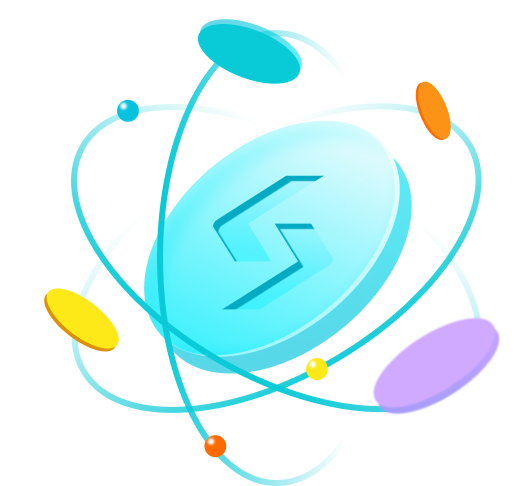
Simpleng 3-step na gabay sa pagbili ng AZERO ngayon sa Philippine
Lumikha ng iyong libreng Bitget account
Pumili ng funding method
Kumpletuhin ang iyong Aleph Zero na pagbili
Hakbang 1: Gumawa ng libreng account sa Bitget website o sa app
Hakbang 2: Mag-order para sa Aleph Zero gamit ang isang paraan ng pagbabayad na iyong pinili:
Bumili ng Aleph Zero gamit ang debit/credit card
Para sa Visa o Mastercard, piliin ang Credit/Debit card, pagkatapos ay i-click ang Magdagdag ng Bagong Card sa ilalim ng tab na Buy. Credit/Debit sa tab na Bumili ng Crypto ng Bitget app
Credit/Debit sa tab na Bumili ng Crypto ng Bitget app Credit/Debit sa Buy Crypto tab ng Bitget websitePiliin ang iyong gustong fiat currency, ilagay ang halagang gusto mong gastusin, i-link ang iyong credit card, at pagkatapos ay kumpletuhin ang iyong pagbabayad nang walang bayad.
Credit/Debit sa Buy Crypto tab ng Bitget websitePiliin ang iyong gustong fiat currency, ilagay ang halagang gusto mong gastusin, i-link ang iyong credit card, at pagkatapos ay kumpletuhin ang iyong pagbabayad nang walang bayad. Magdagdag ng bagong card upang makumpleto ang iyong pagbabayad sa Bitget app
Magdagdag ng bagong card upang makumpleto ang iyong pagbabayad sa Bitget app Ilagay ang mga detalye ng iyong bank card upang makumpleto ang iyong pagbabayad sa website ng BitgetPara sa Diners Club/Discover card, i-click ang Bumili ng Crypto > [Third-party] sa itaas na navigation bar upang ilagay ang iyong Aleph Zero order.
Ilagay ang mga detalye ng iyong bank card upang makumpleto ang iyong pagbabayad sa website ng BitgetPara sa Diners Club/Discover card, i-click ang Bumili ng Crypto > [Third-party] sa itaas na navigation bar upang ilagay ang iyong Aleph Zero order.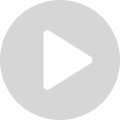 Paano bumili ng crypto gamit ang credit/debit card
Paano bumili ng crypto gamit ang credit/debit cardBumili ng Aleph Zero gamit ang Google Pay o Apple Pay
Ang pag-convert ng iyong balance sa Google Pay at Apple Pay sa Aleph Zero ay madali at secure sa Bitget. I-click lang ang Buy Crypto > [Third-party] sa tuktok na navigation bar upang ilagay ang iyong Aleph Zero order.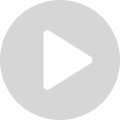 Paano bumili ng crypto sa pamamagitan ng third-party na gateway
Paano bumili ng crypto sa pamamagitan ng third-party na gatewayBumili ng gamit ang bank transfer
Tumatanggap kami ng iba't ibang paraan ng pagbabayad, kabilang ang iDeal at SEPA para sa EUR, PIX para sa BRL, PayID para sa AUD, UPI para sa INR, QRIS, DANA, at OVO para sa IDR, SPEI para sa MXN, at GCash para sa PHP. Ang mga serbisyong ito ay pinadali ng Alchemy Pay, Banxa, Mercuryo, at Simplex na mga gateway ng pagbabayad. Piliin lang ang Buy Crypto > [Third-party] sa tuktok na navigation bar at pumili ng fiat currency upang ilagay ang iyong Aleph Zero order.Bumili ng Aleph Zero gamit ang fiat na balanse sa iyong Bitget account
Maaari mong Magdeposito ng mga pondo ng fiat gumamit ng Advcash, SEPA, Faster Payments, o PIX payment gateway para i-top up ang iyong balanse sa fiat ng Bitget. Pagkatapos, i-click ang Buy Crypto > [Cash conversion] sa tuktok na navigation bar upang ilagay ang iyong Aleph Zero order.P2P trading
Sa Bitget P2P, maaari kang bumili ng crypto gamit ang mahigit 100 paraan ng pagbabayad, kabilang ang mga bank transfer, cash, at e-wallet tulad ng Payeer, Zelle, Perfect Money, Advcash, at Wise. Maglagay lang ng order, bayaran ang seller, at tanggapin ang iyong crypto. Tangkilikin ang mga secure na transaksyon na may proteksyon sa escrow.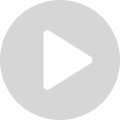 Paano Bumili ng Crypto sa Bitget?
Paano Bumili ng Crypto sa Bitget?
Hakbang 3: Subaybayan ang Aleph Zero sa iyong Bitget spot wallet

Bitget: Kung saan nakikipag-trade ang mundo Aleph Zero




Mga alternatibong paraan para makabili ng Aleph Zero sa Philippine
Bumili ng Aleph Zero gamit ang crypto sa Bitget Convert

Ipalit ang mga on-chain na asset sa Aleph Zero gamit ang Bitget Swap
Paano bumili ng Aleph Zero nang libre
- Matutunan kung paano kumita ng Aleph Zero nang libre sa pamamagitan ng Learn2Earn promotion
- Kumita ng libreng Aleph Zero sa pamamagitan ng pag-imbita sa mga kaibigan na sumali sa Assist2Earn promotion ng Bitget
- Makatanggap ng libreng Aleph Zero airdrops sa pamamagitan ng pagsali sa Patuloy na mga hamon at promosyon

Buy Aleph Zero
Bumili ng ibang cryptos
Bumili ng Aleph Zero sa ibang bansa
Bumili ng iba pang cryptos sa iyong rehiyon


What can you do with Aleph Zero in Philippine?
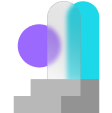
Store/Hold Aleph Zero
Many users hold on to their Aleph Zero with the expectation of it increasing in value. You can store your AZERO safely on your Bitget account or on our crypto wallet app Trust Wallet, the most user-friendly and secure mobile wallet.
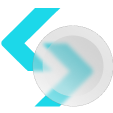
Trade Aleph Zero
You can trade Aleph Zero for 150+ cryptocurrencies on Bitget’s industry-leading, fast, and secure trading platform. Bitget offers many trading pairs for Aleph Zero trading to meet your needs.
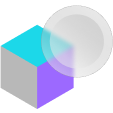
Send Aleph Zero
Yes, Bitget allows you to easily transfer value around the world, fast. You can buy Aleph Zero online and send to anyone and anywhere with their Aleph Zero address.
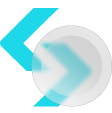
Spend Aleph Zero
You can also buy goods and services with your Aleph Zero. More and more vendors and retailers accept Aleph Zero every day.
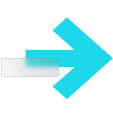
Earn Aleph Zero (AZERO)

Aleph Zero (AZERO) futures
Ang mga istatistika ng market upang tumulong sa pagtukoy ng pinakamainam na oras para sa pagbili ng Aleph Zero
Bilin ang Aleph Zero sa Philippine na may Bitget
Paano ligtas na iimbak ang iyong Aleph Zero
- Mag-sign up at i-transfer ang AZERO sa iyong Bitget account.
- Bilang alternative, gamitin ang Bitget Wallet bilang self-custody solutio para sa iyong AZERO.